Disclosure: This post contains affiliate links and we may receive a referral fee (at no extra cost to you) if you sign up or purchase products or services mentioned. As an Amazon Associate, I earn from qualifying purchases.
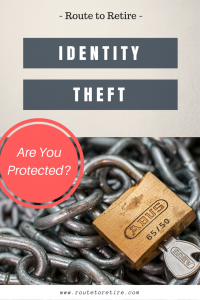
A good friend of mine at work recently said he’s struggling on his month of trying not to spend money on non-essentials. He said he’s already had to spend $250 on a plumber and $200 to renew his identity theft protection for the year.
Ok, well that makes sense— wait, WHAT?!
$200 for identity theft protection?!! Holy mackerel!!!
First of all, I’ve always wanted to work the phrase “holy mackerel” into a post, so mission accomplished.
Since that’s out of the way, maybe now we can focus on the topic at hand…
Is $200 a year reasonable for identity theft protection?
Honestly, I didn’t have a definite thought on this. To me, that sounds like a ton of money.
Is this something you really even need?
Time to do a little digging!
Identity Theft Statistics
According to the Insurance Information Institute, $16 billion was stolen from 15.4 million U.S. consumers in 2016.
Holy schnikes, that’s a lot of money!
Those numbers continue to grow year over year. And, of course, where there’s a lot of money, there’s going to be a lot of criminal activity.
Additionally, Javelin Strategy & Research says that 6.15 percent of consumers were victims of identity fraud in 2016. That was a victim increase of more than 2 million over the previous year
So identity theft is definitely a real concern. Your job is not only to be aware of it, but also to try to stay ahead of it as best you can.
Let’s move on to some things you can do to help keep yourself from being an identity theft victim.
Some Ways to Protect Yourself
Fix your passwords!

If you’re not using a password manager, chances are, your passwords suck. Hacker tools are good – figuring out your passwords is much easier than you think. Long, complex passwords that you change frequently are key. And they should be different for every single login you have.
The key to accomplishing these recommendations… use a password manager.
Personally, I use KeePass – it’s free and open source. I use Resilio to synchronize my password database between three computers and my cell phone, but you can easily use Dropbox, Google Drive, Microsoft OneDrive, or any of the other services out there.
I have well over 700 personal accounts in there and over 100 accounts I use at work and guess what – every password I have is different because I let KeePass generate them. They’re all long and complex and would likely take hackers years to be able to crack any of them.
If you have a solid backup plan in place and are nervous about keeping your data on someone else’s servers, KeePass is a good way to go. Otherwise, LastPass or Dashlane are a couple of the best out there and should be easier to set up and use.
Guard your information

This should be obvious, but don’t share your personal information on social networks. Some of the networks such as Facebook and Google have privacy checkups you can run to see what profile information you are publicly showing.
Make sure your address, phone number, birth city, etc. are not being shared. This is the kind of info that gives a crook the head start they need.
With regard to your computer, make sure that if you keep personal or financial information on your computer that you’re keeping it secure. You need to be running a solid antivirus program, performing periodic scans with alternative programs such as Malwarebytes, using a firewall to protect yourself, and keeping your computer up-to-date.
When connecting to Wi-Fi, be sure that it’s secure (not open) and, if possible, use a VPN like Hotspot Shield.
You might also want to consider changing your DNS servers to point to OpenDNS. Not only will this possibly speed up your Internet connection, but it will also help block quite a number of malicious sites out there. The best part… it’s free for home use. And they have instructions that walk you through changing it on your router or computer.
Encryption on laptops and phones is also important. I keep all my financial data in an encrypted partition using Windows BitLocker. If my laptop were ever to be stolen, all my financial data would be protected – a bunch of gibberish to the thieves.
Shred your documents

Just because the Internet seems to be easy pickings for your information, that doesn’t mean you can’t become a victim of identity theft by other means.
If you don’t use a shredder on any documents containing your personal or financial information, you’re really just asking for trouble.
The AmazonBasics 8-Sheet Cross-Cut Paper and Credit Card Shredder is currently the #1 seller for shredders on Amazon and right now, it’s around $35. If you don’t have a shredder, get it. Then make sure to use it.
Check your credit reports

If you’re not checking your credit reports at least once a year, the question is why not??!! It’s free to do this at AnnualCreditReport.com.
That site is the only federally authorized site out there. You can get a report from each of the three major bureaus (Equifax, Experian, and TransUnion) once a year.
And you don’t have to get your reports all at the same time. A good strategy is to actually break it up and rotate and pick one bureau to get a report from every 4 months. Since they keep similar data, it’s likely you would catch an issue much quicker this way.
Review the reports for errors and anything suspicious and get any problems corrected right away.
Then there’s Credit Karma – it’s free and can be used for monitoring your credit reports. They’ll alert you if they see any new inquiries or changes on your credit report.
I believe Credit Karma only uses information from one of the bureaus, but it definitely gives you a heads up of potential issues.
Watch out for phishing scams

I love fishing! 🙂 I hate phishing. 🙁
If you’re not familiar with phishing scams, hopefully, you don’t have an email account or you’re going to be in big trouble!
I’m not going to go into too much of what this is (that’s what Google is for), but the gist of it is that it’s an email you receive posing as a legitimate company. It has links that try to trick you into typing in your login credentials or other personal information.
Your job is simple enough… don’t fall for ’em.
Instead of clicking on links in your email, type in the web address manually into your browser.
If you need to click on the email link for whatever reason, examine it first. Hover over it with your mouse and make sure it’s pointing to the actual site. If it points to www.cha5e.com instead of www.chase.com, you’ve got a problem.
Remember, what you see is not necessarily what you get. Hover over this link – www.google.com – notice how it’s pointing to Yahoo instead of Google… trickery!!
Your Social Security Number needs to be kept under wraps

It seems like some organizations are just hoping you’ll be a victim of identity theft…
Why the #$%^ do companies insist on asking for your social security number?
Colleges and universities, banking organizations, medical facilities, and more really want that number.
In some cases, you have no choice but to surrender it. Consumer Reports recommends that you give a little push back and ask if it’s really needed and how they plan to protect your information.
You might not always win this battle, but think about it… your social security number IS your identity. The more entities that have your SSN, the better the chance of you being a pawn in the identity theft game.
Your cell phone is your best friend and worst enemy

I’m to the point I can do most of what I need to get done on my cell phone now. In fact, I’ve actually written entire posts for this site on my phone before… not recommended, but I’ve made it happen!
We’re now to the point where a lot of us doing our banking, taxes, or other financial transactions right from these awesome devices. The problem is that phones get stolen or lost… a lot.
You need to guard your phones. Put a PIN, pattern, or biometric lock on your phone. Be careful that you’re only downloading legit apps and check what kind of permissions that app has.
Turn off Bluetooth when you’re not using it – that has some inherent security issues that can be exploited. Although a slightly controversial topic, consider running antivirus or at least running a periodic scan.
Freeze your credit

Another way to help protect yourself from identity theft is to put a credit freeze on your credit reports. You can do this with each of the major bureaus: Equifax, Experian, and TransUnion.
This prevents anyone from seeing your credit reports except for companies that already have a financial relationship with you (and some other exceptions like government agencies).
The idea behind a credit freeze is that if a lender can’t pull your credit, they’re probably not going to approve credit to someone (the identity thief).
This isn’t perfect, though. Some creditors, such as payday lenders, will approve credit without needing a credit report.
So, this isn’t a solve-all – it’s just another layer of protection you can put in place for protection. It’s generally free or up to $10 to put the freeze in place or temporarily lift it, although it can legally be maxed out at $20. If you’re a fraud victim, putting a freeze into place will likely not cost you anything.
Look, these recommendations aren’t going to seal all holes, but that’s not the point. The point is to reduce your surface attack area as much as possible to make you less of a target than the next guy (that guy’s on his own!).
Ok, Jim, this is all well and good, but what about the identity theft services offered out there? Should I be spending my money for those?
After all, these services promise to help prevent identity theft, monitor my credit, help me resolve issues if I become a victim, and provide insurance to cover problems as a result.
Fair enough. Let’s hit those issues…
- Prevent identity theft – First of all, know that these services cannot prevent identity theft. They can only help to monitor to catch it sooner. But setting up a credit freeze like we talked about earlier will help thwart some possible avenues of attack.
- Credit monitoring – Wait, didn’t we talk about checking your credit reports on a regular basis for free? And Credit Karma will monitor your credit for free. In addition, if you keep an eye on your credit card and debit card transactions on a regular basis using your bank’s website or a service like Mint, you’ll know as soon as there’s a problem. Most banks will also let you set up email or text alerts when specific transaction amount minimums are hit.
- Resolve resulting issues – There are services that will help you resolve identity theft cases. Zander is a service recommended by Dave Ramsey. For a price of $6.75/month, they’ll handle all the aftermath on your behalf. It’s not free, but it’s much cheaper than most identity theft prevention service.
- Provide insurance – Did I mention that Zander will also provide up to $1 million in reimbursement protection as part of their low-cost service?
So, is spending $200 a year worth it for identity theft protection? Personally, I don’t think so. There is a lot of media hype (probably generated from the identity theft companies themselves) to scare you into signing up for the expensive services.
I follow all the recommendations I made on protecting myself from identity theft. I also like the idea of having a company like Zander that I can call on if needed. If you still feel you need a service on hand to be proactive, look at some lower-cost services instead. Zander is one, but there are others out there as well.
Companies all over are getting hacked and then partnering up with companies that will monitor your credit for you. It definitely sucks that this happens, but be sure to take advantage of the services offered. If you qualify for one of these, they usually provide a year to two years of free service.
You might also find that your insurance company for your home or auto provides the services for free or for a much lower cost than some other companies out there.
I don’t personally use an identity theft protection service because they can’t really stop your personal information from being stolen. All they can do is monitor (which you can do yourself) and help you remediate after the fact (which you can hire a company later if you need one). But if it provides you peace of mind, maybe it might be worth it to you.
What are you doing to protect yourself from identity theft?
Thanks for reading!!
— Jim

Great post, Jim! I agree that the credit monitoring service might not be a worthwhile purchase, but if it provides someone a “peace of mind”, by all means go for it. It’s definitely not the best way of using their money as there are free alternatives and solutions to take, like the monitoring services you mentioned (Credit Karma, etc) or by proactively limiting the amount of personal information you have on the internet.
That’s a good way to put it – if it provides peace of mind or you don’t want to take the time to do it yourself, then the cost might make sense.
— Jim
Great tips here, Jim! As someone whose identity was stolen last year, a credit protection service seems much more reasonable now. 🙂 Of course, you don’t really think about it much before it happens to you, but sadly it’s becoming more and more common. You can do all the right things (I did most of them) and still get nailed! You see, my SSN and other personally identifiable information was compromised by my wife’s HR portal, and the healthcare provider… lovely, huh? So, stay vigilant and consistently keep a sharp eye on your credit.
P.S. Love the fishing pic! 😉
Wow, that’s a rough one! I think you nailed it on staying vigilant and being on top of any changes that come up.
That’s funny you mentioned the “phishing” pic… I was just showing my wife the site for the place you’re going to in Panama. Very jealous!! 🙂
— Jim
Personal and financial fraud is insanely sophisticated nowadays. Recently, I found that someone had forged a copy of my credit card, and $4000 was swiped from it over the past year! I don’t even kno how someone managed to forge my card (and much less get my PIN!)
I’m sticking to using cash now. It’s a pain, but at least it’s safe.
It is pretty scary, but would I be safe to assume that you weren’t held responsible for any of the charges? Assuming you’re in the U.S. and a few stipulations aside, the credit card companies can only hold users responsible for up to $50 (and they usually waive that as well).
Cash is definitely another route to go, but you’re right, it’s a pain with the convenience of electronic payments being available.
— Jim