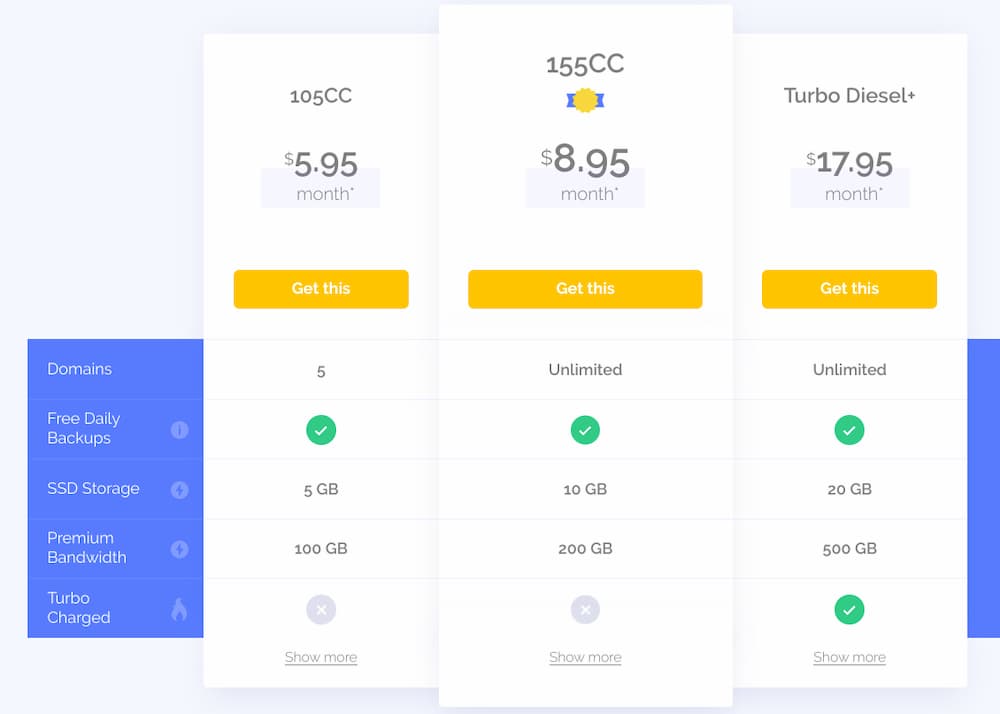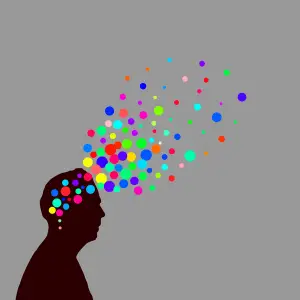
Disclosure: This page contains affiliate links and we may receive a referral fee (at no extra cost to you) if you sign up or purchase products or services mentioned. As an Amazon Associate, I earn from qualifying purchases.
If you’re ready to create your own website or blog, you’ve come to the right place! Creating a site of your own can give you a great opportunity to share your thoughts with the world and allow you to eventually monetize it if desired. The good news is that anyone can do it!
Here’s what you’ll need to do:
- Web hosting – find a place for your website to live
- Publishing software – unless you’re a coder, you definitely want an easy way to create and manage your site
- Decide on a domain name (mine is routetoretire.com).
- Create your website
Sounds easy enough, right? Let’s get started!
Web Hosting
When you create a website, it needs to live somewhere on the Internet if people are going to be able to get to it. You could actually set up your own server at home to do this, but the cost and complexity don’t make that very feasible for most people. Some companies specialize in this area and because they can do this on a large scale, they can offer it pretty inexpensively.
You’ll find a lot of web hosting providers out there, but they’re not all the same. Here are some things to consider:
 Speed – If you sign up with a provider just because they’re dirt cheap, you might find out later that your website is slow when people access it… not good.
Speed – If you sign up with a provider just because they’re dirt cheap, you might find out later that your website is slow when people access it… not good.- Uptime – This is critical – you need a company that has the technology in place to ensure your site is rarely down.
- Customer Service – Some web hosting companies have a reputation for being arrogant or having bad customer service – you definitely don’t want that.
- Extras – Different hosting companies give a variety of extras or “freebies” which can also make for a good deal.
- Limits – Be careful of companies that put limits on various areas of your service, such as on drive space.
After a few years, I realized I had outgrown my old hosting provider, so I spent a lot of time researching and comparing where to put the Route to Retire website.
In 2018, I switched over to BigScoots and was immediately blown away. The speed was tremendously better – both for visitors to the site and me going between pages in WordPress (that was driving me nuts). I was amazed by the difference – it was like night and day between the two!
As time when on and I had questions, their support team has been fantastic. Not one complaint from me.
There were a few other things that I really liked:
- First off, they house your site on a server using enterprise-grade solid-state drives (SSD). SSD drives are electronic (like a flash drive) – that makes them extremely fast compared to mechanical hard drives (which many providers still use). I’ve found that compared to my old hosting provider, there’s a significant speed difference between the two so I’m glad I switched!
- They maintain a 99.99% up-time.
- They’re a smaller company, which makes them a little more efficient in getting things done. I don’t feel like I’m client #234761028 or whatever when I talk to them.
Without a doubt, BigScoots is what I would recommend for anyone planning to take their website seriously. Click on the image below to get rolling!
WordPress
In addition to web hosting, you want an easy way to manage and build your site. You can go old-school and code everything yourself, but that’s a real pain in the $%^. I would highly recommend that you skip all the hard stuff and use WordPress to manage and build your site… no need to learn all kinds of coding to build it! WordPress is used by millions and millions of sites on the Internet and in my opinion, it’s got the easiest learning curve.
WordPress is free software and allows you to easily change your website with themes at the drop of the hat. It will also give you the ability to install plugins that can even further the customization of your site.
BigScoots makes it easy and offers WordPress as a free app you can install. So the hard part’s really done in one step.
Click on this image to take you right to the shared hosting page at BigScoots:
While you’re there, you need to decide which package to get. If you’re just starting out, the 105CC plan will probably work just fine for you… and the price is definitely right!
Compare the plans and choose what works for you and know that you can easily upgrade at any time if you need to down the line.
Decide on a domain name
During the signup process, you’ll need to figure out what your website domain name will be. As you know, mine is routetoretire.com. Try to think of a name that will be easy for people to remember and won’t be too long to type if possible. Keep in mind that, at some point, you may want to create email addresses for yourself or others based on that domain name as well, so keep it simple.
The 155CC plan and higher include a free domain name for you in the plan. If you go with the 105CC plan, you can either register a domain during the checkout process (for a small price) or you can bring it over from elsewhere. If you’re getting the 105CC plan and want to save some money, I’d recommend registering your domain name through Namecheap beforehand – it’s hard to find anywhere cheaper!
You can do a search at https://www.namecheap.com/domains/domain-name-search/ to see if the domain name you want is available.
Create your website
Now you’re ready for the fun! BigScoots has some good tutorials for getting your site up and running with WordPress. Here are a couple of good ones to start with:
That’s it… it’s now in your court to publish some great content for the rest of the world to enjoy. Congratulations!!
If you’re looking to do monetization through ads, one option is to start with Google AdSense. It’s simple and you can be up and running relatively quickly.
But if you’re looking to make more money in that area, I’d recommend checking out Ezoic. Here’s a post I wrote about how this little change increased my ad revenue 7x over: Switching to Ezoic Increased My Ad Income by 628%!
Good luck and thanks for reading!!
— Jim
Please note that I do receive a small referral fee at no extra cost to you if you sign up for BigScoots. This is a company I highly recommend and I pay to use them myself for this website.