Disclosure: This post contains affiliate links and we may receive a referral fee (at no extra cost to you) if you sign up or purchase products or services mentioned. As an Amazon Associate, I earn from qualifying purchases.
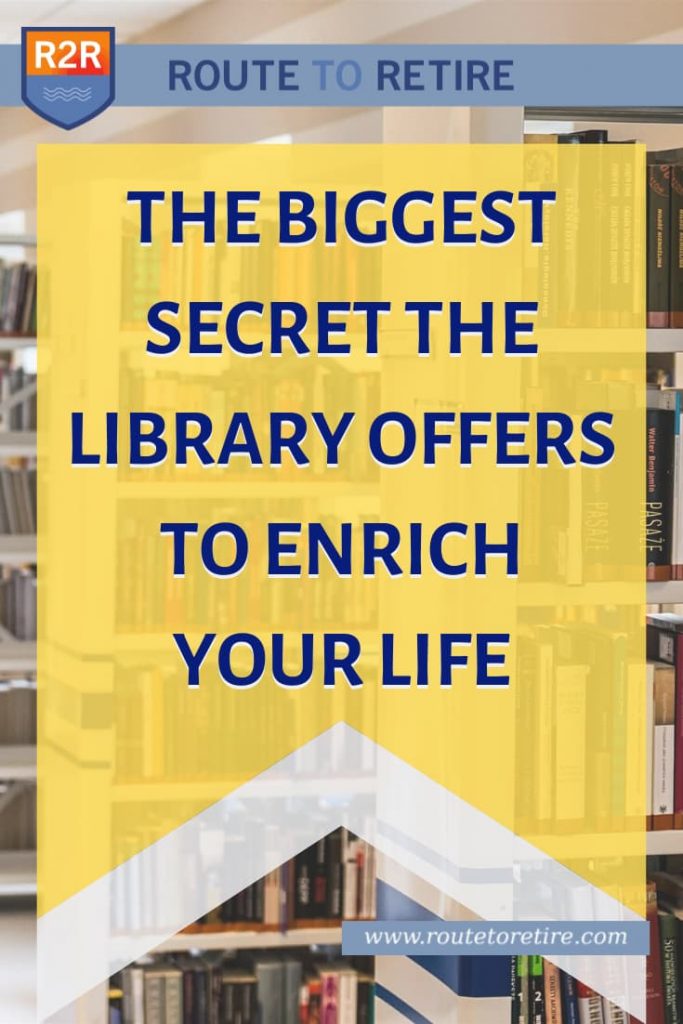 Oh, the times they are a-changin’. I don’t think Bob Dylan was talking about the library in his early ’60s song, but boy oh boy, libraries are much different than they were when I was a kid.
Oh, the times they are a-changin’. I don’t think Bob Dylan was talking about the library in his early ’60s song, but boy oh boy, libraries are much different than they were when I was a kid.
Of course, you have the obvious stuff like digital card catalogs and the ability to use the computers if you need Internet access. Heck, I even used them over the past year during those unusual times I needed to print something (I haven’t owned a printer in probably 15 years).
Today, I’m excited to talk about one of the biggest secrets the library offers. It might not be a secret to everyone, but I had no idea about it! It’s something that can definitely enrich your life and help you become all the wiser!
You’d think the answer would just be “books” and, although important, it can actually be a better asset than that!
But before I give it away, let’s start with some of the lesser-known facets libraries now offer in our digital world that can help you grow in life…
Borrowing eBooks
Here’s a huge one I thought many people were aware of, but I’m surprised by the number of folks I talk to who still don’t know this exists.
Most libraries have a section on their website for digital books. You still log in with your library credentials, but then it usually does a seamless handoff to work with a service like OverDrive or Hoopla!.
You can then choose the books you want and check them out online… all without leaving your couch!
You can read the books online or in various formats… sometimes EPUB, PDF, or even MP3 audiobooks. There are also apps like Hoopla, Overdrive, and Libby (also made by Overdrive) that can help you read your borrowed books.
Or… you can do one better and read it on your Amazon Kindle (an eReader), which is my favorite option.
The integration with Amazon is really cool. You select the option for Kindle on the library website, check the book out, and get redirected right to Amazon’s website for that book title. The difference is that it shows it’s free to borrow.
You then choose to send it to your Kindle and -BOOM- you’re done, it magically gets sent right to your device over the Internet.
You can borrow the book for as long as your library terms allow (usually 2-3 weeks) and then usually renew it once or twice as well. When the date due comes, the book is automatically pulled from your Kindle… no worries about dropping off your books at the library!
I believe this is now pretty commonplace in the majority of libraries across the U.S. My wife, Lisa, and I still use the accounts we have from the various cities we’ve lived over the years to borrow digital materials. As you can probably guess, they don’t have this technology in the library here in Boquete, Panama (though it is a really nice library!).
I’ll let you in on a few awesome tips because I like you guys…
Tip #1 – Keeping your library books longer on the Kindle
In order for the book to be pulled off your Kindle, it needs to check in periodically with Amazon. So if you’re reading a book from the library and you’re not ready for it to be pulled from you just yet, put your Kindle in Airplane Mode. The book will stay on the Kindle until you exit out of Airplane Mode.
Now that I’m retired, I have a little more time on my hands for reading at night. However, I didn’t always and that little trick helped me tremendously. I’d put 5 or 6 books on my Kindle and leave it in Airplane Mode until I was done with them all – sometimes 6 months later! Worked like a champ!
If you don’t have a Kindle ebook reader, you don’t know what you’re missing! I have the Kindle Paperwhite and absolutely love it (my wife has one too). It’s the best deal for the money and so worth it! Here’s what I like:
- It’s as light as a paperback book, but you can store tons of books, magazines, comics, audiobooks, or PDFs, on it.
- It’s glare-free unlike tablets and other screens – that means you can actually read it while sitting outside.
- Also different from a phone or tablet, a single battery charge will last weeks, not hours.
- It has an adjustable backlight to let you read at night in bed. And it’s not the overbearing light you get on regular phones or tablets.
- They now made it waterproof so you can read it in the bath, pool, hot tub, or wherever without worry. I don’t have that feature on my older version, but how nice is that?!
If you’re someone who enjoys reading and you don’t have a Kindle Paperwhite (different than the Kindle Fire), you are absolutely missing out. This really is one of my favorite pieces of technology! Makes a great gift, too!
Tip #2 – Leverage technology to see if your library has the Amazon books you’re looking at
I love this one! There’s an extension for Google Chrome and Mozilla Firefox called Library Extension. It’s free and you don’t need to create an account to use it.
You install the extension and tell it which library (or libraries) you’re a member of (no account info needed). When you’re looking at a book on sites like Amazon or Barnes and Noble, it integrates right into the page and lets you know if your library carries it in a physical, digital, or audiobook format.
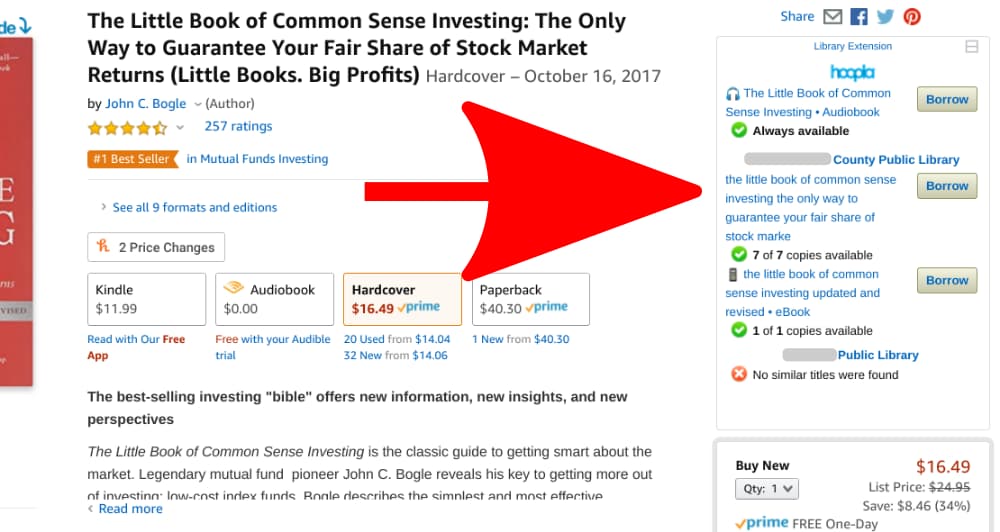
For an avid book reader, how much money could this extension alone save you?!
Tip #3 – Read magazines for free as well
Are you a magazine junkie? Instead of wasting your money on subscriptions year after year, read them digitally… for free!
A couple of the libraries I’m associated with let you read magazines through RBDigital. I log into the library website and then access the magazine collection from there and check them out as desired.
I like to read them on my phone every month through the Zinio app (the formatting is surprisingly good!), but you could also read them on a tablet or online if that’s easier for you.
Check your library’s website for more info. I currently read the following for free every month:
- Backpacker
- Kiplinger’s Personal Finance
- PC Magazine
- Popular Mechanics
- PCWorld
There are hundreds of magazines to choose from and incredible that they’re free!
Streaming movies and documentaries

Netflix?! We don’t need no stinkin’ Netflix!
Ok, that’s probably not so true for many of you… yet. However, the changes in streaming are making it easier to get some great content through new providers. Crackle, Tubi, and Pluto TV are just a few of the free and extremely popular streaming outlets.
But did you know that you can also watch movies and documentaries for free through most libraries?
That’s right – just like the partnerships libraries have formed to make eBooks available to patrons, they’ve also done the same with some streaming companies.
If your library participates, you can log into your account and find streaming media available from one or more of sites like Hoopla Digital, Rakuten OverDrive, or Kanopy.
You can watch them on your computer or there are apps for your phone or tablet. But if you own something like a Roku Streaming Stick or Amazon Fire TV Stick, you can install the provider app and easily watch the media on your TV.
You’re not going to find the latest and greatest blockbusters here, but you’ll still find some gems. Additionally, there are plenty of good documentaries that can fill your mind’s thirst for knowledge. And since it’s free, it’s worth checking out!
As a side note, I recently came across this article as well as this one about the cost of Kanopy being a strain on libraries. Some libraries have already dropped Kanopy because of their pricing model so who knows if they’ll start losing more libraries as time goes on.
The biggest secret at the library to build on your life
Ok, so we’ve hit on some great ways libraries have really jumped into the technology realm by partnering up with some solid companies. And we all know that books and documentaries can be a great source of education to help expand your mind.
However, I’ve recently stumbled onto what might be the biggest secret at the library that can help take your skills to the next level. Ready for it?
I found that many libraries also offer the ability for you to take online courses for free. And I’m not talking about some half-baked webinar on a simple topic. No, I’m talking about full courses that would cost you some good money outside the library otherwise.
For example, with us having moved to Panama this past summer, we no longer speak the dominant language in the country we live in. Obviously, Spanish is prevalent here and English is a secondary language that generally only some of the locals and a lot of the expats speak.

Though you can get by without knowing Spanish, it makes your life a whole lot easier if you do know it. A few phrases can be helpful, but the more you learn, the easier your life becomes.
I took Spanish in high school and I’ve been practicing on the apps every single day for a good part of the year now. And I’m able to get the locals to understand what I’m trying to say… but it’s a struggle. I need something more.
Enter an online Spanish course I found through the library.
“Learning Spanish: How to Understand and Speak a New Language” is an online course through The Great Courses that normally costs $334.95. It has 30 lectures around 45 minutes long taught by Professor Bill Worden.
Lisa and I have only just started it (we finished two lectures so far), but it’s been awesome. This should be so helpful for us in mastering the language. And we get it for my favorite price – the low, low cost of FREE!
When I go through both of the Ohio county libraries I still have access to, I can take courses through Lynda.com (now LinkedIn Learning). LinkedIn Learning runs $29.99/month ($19.99/month if paying for a year upfront). But through the library, those exact same courses are 100% free!
These are courses on subjects like:
- Software development
- Design
- Web development
- Business
- Photography
- Marketing
- CAD
We’re talking about thousands of full courses… for zero cost!! Think about how much you can grow from that! Learn new skills and become more valuable in the workforce or just because it’s a subject that interests you.
These are on-demand so you can learn at your own pace and they’re broken up into logical parts to make them easier to digest.
I’ve mentioned that I want to learn more programming skills in retirement. I’m probably going to start with Kotlin for Android development, but then I’m intrigued by the idea of Python and there looks to be a perfect starter course here for me: Python for Students.
Although you can read books on the subject or find YouTube videos for different topics, sometimes a full course makes a lot more sense to truly learn the material. And that’s where these online lectures can be huge!
But wait… there’s more!!
The Ohio libraries we’re members of also offer access to RBDigital. That provides free access to courses such as:
- Language learning
- Music and art instruction
- Software and technology training
- Award-winning lectures from various professors on subjects such as history, health, science, and language arts
The “award-winning lectures” area is where I found the awesome Spanish course we’ve started.
One of the Ohio county libraries also provides free in-person computer classes. These are courses ranging from basic computer classes and Microsoft Office to Adobe Photoshop and Illustrator. How valuable is that?!!!
In Texas, where we established our state of domicile, the library offers free online courses through UniversalClass. This is a long list, but I want to give you an idea of the breadth of subjects offered:
- Accounting
- Alternative Medicine
- Business
- Career Training
- Computer Training
- Crafts & Hobbies
- Entrepreneurship
- Finance
- General Education
- Health & Medicine
- History
- Homeschooling
- How To / Do It Yourself
- Language Arts
- Law/Legal/Criminal
- Mathematics
- Office Skills
- Parenting and Family
- Personal Development
- Pet and Animal Care
- Psychology
- Real Estate
- Science
- Self-Help
- Social Work
- Special Education
- Spiritual Studies
- Teacher Resources
- Test Preparation
- Web Development
- Writing Skills
Then, within each of those categories are the actual courses – some categories have more than 100 programs in them!
If you go directly to the site and subscribe to take the courses, it currently runs $69 for the first month and $29 each month thereafter (or $189 if you pay up-front for the year). But this is completely free from the library.
Absolutely incredible!
Your library may provide you access to one or more of these resources or they might offer something completely different. The problem is that you don’t know what you don’t know. The only way to find out is to log onto your library’s website and dig into it or talk to someone who works at your library.
The point is that this has the potential to help you build a better life. Grow your knowledge, expand your horizons, and find new things to enjoy.
Early retirement for me doesn’t mean sitting back on a rocking chair and watching time go by. I want to continue learning, growing, and exploring new subjects so I can start new projects or even businesses based on what brings me joy in life.
And the library just gave me a great way to step up my learning big time. It appears I’m going to be super busy over the next few years!
First off, are you already taking advantage of digital books and streaming movies/documentaries from the library? But second, did you know about the ability to “rent” online courses for free through the library? This can be a game-changer for sure!
Thanks for reading!!
— Jim

Jim
This is one of your best articles. I have not checked in a while to see what the library offers online. Doing it today. Hoping to be surprised there is more of an offering.
I still prefer any lengthy book reading in paperback. Seems easier on my old eyes. Though I do read a lot on my android. You have convince me to give the Amazon Kindle another try because of the benefits.
Very cool.
Thanks, Mel – very much appreciated! I really do love my Kindle Paperwhite – keep in mind that it’s not a Kindle tablet like the Fire. It’s specifically an eReader so you don’t get that bright screen like on phones that’s a strain on the eyes. It’s liking reading a newspaper or paperback so it should be no problem for the eyes. In fact, what’s nice is you can adjust the font or font size to your liking to make it even easier to read. If you get it, let me know what you think! 🙂
I’m a regular visitor of my public library for videos and books. I’m not big on E-books as I’m old school and prefer the feel of a book in my hands. I didn’t know about the online classes and will definitely look into when I retire. I have Pluto for streaming and have been very happy.
Pluto’s a good one and tough to beat! I think you’ll enjoy the courses, Deb, since there are so many different options – it seems there’s something for everyone. 🙂
I couldn’t believe it when I learned I could access Lynda.com thru my local library a while back. I’m not sure which libraries you are accessing, but where I live you need to be a resident of the city to access the public library. Not to be a troll, but if you aren’t technically supposed to be using the libraries you access because of residency requirements, I hope you will at least make some monetary donations. Libraries pay to provide all these cool services to the public, and funding is always a struggle. Love your blog. We are looking into moving to Panama after reading some of your articles.
You’re right about the residency, Joan, and we’ve always been big supporters of our local libraries. We’re actually heading back to the States next week and I have a couple of different library book sales we’re planning to attend in the cities we’re from. We’ll be paying for the books plus some more just to give back.
That’s exciting that you’re considering Panama! Are you planning a visit on your own or through someone like Jackie at Panama Relocation Tours anytime in the near future to check it out?
We did Jackie’s Panama Relocation Tour in September. I can’t say enough great things about it. That woman is PLUGGED IN! Hopefully, we can meet up sometime if we decide to make the move. My husband enjoys playing racquetball!
Best!
Joan
Haha, yes, Jackie knows her Panama info and does a great job making sure we all do, too! If you come down let me know – it would be great to meet you!
Love it! We use our library card more than our credit card 🙂
Haha, that can be the smartest move anyone could make for their pocketbook, Kim! 🙂
Already knew of most of these as we love the library. Our local library recently warned of changes in ebook prices that will be limiting what they purchase. I was shocked to learn libraries have to keep paying for licenses for the books rather than one time fee. More details at ebooksforall.org (not affiliated with them) if you want to see library point of view.
It figures that they’d get the short end of the stick eventually – I hate when everything’s all about money and greed. I bookmarked the site to check out later. Thanks for that!
I use the library to check out books (both digital and paper) for my bookclub, when they are available. I like the airplane mode hack! I had no idea about the availability of the online courses and other things. Good stuff!
Thanks, Carol!
I love our library. That’s the only bond I’m willing to vote for.
Good trick with the airplane mode. 🙂
I’m not sure if our library offers those courses. I’ll ask the next time I drop by.
Let me know if they do offer them, Joe – that’s really a valuable resource!
Yep, libraries totally rock! We’re always checking out books for the kids, movies, ebooks, and the like. A good library is one of the key things we look for when we’re looking around for good towns to live.
For err… ‘remote’ residents like yourself, having ebooks and other digital services are a big asset aren’t they? I bet it’s a lot easier than getting English books in Panama!
Haha, you’d actually be surprised, Mr. Tako. There’s a beautiful, newer library here in Boquete. I was told that the expats built it as a way of giving back to the community (not sure if that’s true or not). Regardless, it’s got both English and Spanish books as well as some books that are in both languages which is a great way for the locals or expats to learn from.
Either way, I’m a fan of digital – makes life so much easier! 🙂