 Ever heard of Google Voice? If not, know that this could be one of the best ways of staying in touch with family and friends while you’re living abroad.
Ever heard of Google Voice? If not, know that this could be one of the best ways of staying in touch with family and friends while you’re living abroad.
One of the small concerns we had was how to keep communication simple with everyone while we’re living in Panama. When we get there, we’re going to get Panamanian cell service for our phones.
The problem is that gives us a Panamanian phone number. So if we call anyone in the U.S. or they call us, it’s an international call. That means some potential extra money for each phone call… and we know I don’t like that!
Plus, we have to ensure that everyone has our new number, which can also be a pain.
Another option is to use Hangouts, Skype, WhatsApp, or some other messaging app that supports Internet phone calls (aka VoIP). But imagine trying to get everyone you know to use the same solution and teach some of the non-technical folks to use it… ugh. Not a fan of that either.
As a side note, WhatsApp (owned by Facebook) is the go-to solution for almost the entire world with the U.S. being one of the few exceptions. Instead of asking someone for their phone number, it’s common in places like Panama to ask, “What’s your WhatsApp?”. Consider that your useless piece of trivia for the day.
So what’s a long-time international traveler or expat living abroad supposed to do? There are a few different answers to that one, but I figured out a nice seamless way to handle this by leveraging the power of Google Voice.
Be aware that everything we’re talking about here isn’t limited to expats. This is something you can implement regardless to take advantage of the functionality it offers.
Google Voice – what the heck is that?
Wait, you don’t know what Google Voice is? Oh, you’re in for a real treat!
Google Voice is a sort of phone service that provides some cool features like:
- Call-forwarding
- Call recording
- Call screening
- Voicemail transcription
- Text messaging (including through the web)
- Spam protection
- Multiple voicemail greetings you can swap on and off (out-of-office, for example)
Most importantly, it’s 100% free!
I was using Google Voice before it was Google Voice. The service was initially GrandCentral and then Google bought the company back in 2009. I loved it, but I switched back to their “Lite” version after a couple of years because it had some limitations back then (that aren’t there any longer).
Hearing that it does call-forwarding and other stuff might not sound that impressive. But what makes this bad-@#$ is what you can do with it.
You get issued a phone number with Google Voice or you can port your current phone number over to them (more on that one shortly). That number lives “in the cloud” at Google and it’s also the one that you give out to friends and family.
You then link your actual phone number to the account. You can also link other numbers to it as well like a home phone or a business line (if you have a direct line).
So when someone calls your Google Voice number, you can have it automatically ring on your phone, other phones, and even on your computer! In other words, you’re no longer tied to a specific phone or phone number, but folks calling you don’t know the difference.
Here’s an example of how things currently work…
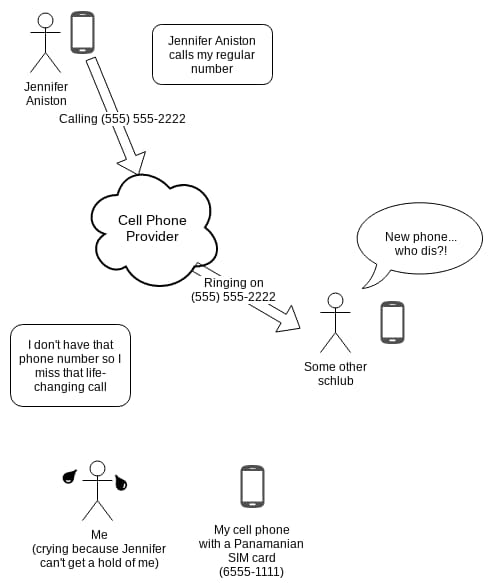
And that’s sad, right? I can see you welling up just seeing this.
But, here’s what happens with Google Voice in place…
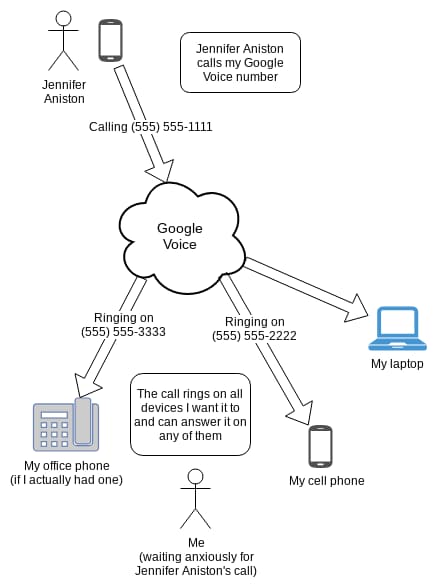
That’s a happier ending to the story, right?!
Additionally, Google Voice allows you to make outbound calls from your phone or your computer and those calls come from your Google Voice number as well. In a nutshell, the “real” number on your phone isn’t really relevant.
Starting to see how this can be a unique asset?
Porting your number
The final piece to this fun is that you’re able to port your phone number over to GV. They do charge a one-time fee of $20 for this, but then you’re done.
Porting just means that you’re taking your current phone number and moving it over to your new provider. In this case, you’re moving it to Google.
So instead of needing to give friends and family your new Google phone number, you make your existing number your GV number. That eliminates having to give out a new number to friends and family.
Pulling this altogether
So here’s how we’re personally using this to make communication seamless for everyone back home.
Some of you know that we’re currently using Total Wireless while here in the States… considering that you use the same Verizon network for a fraction of the cost, if you’re a Verizon customer, it’s hard to find a reason not to!
I ported my number to GV a couple of weeks ago. This canceled my service with Total Wireless once it took place, which is what’s supposed to happen. That then left a slot in my account to activate a new phone.
I called Total Wireless and they issued me a new phone number for my phone and activated the line. I then linked that new number to my Google Voice account.
Now for the test – I called my old phone number from my wife’s phone… success. It rang on my cell and we were good to go.
I also tested texting… another success. Be aware that you use the Voice app for texting – you can’t (at least not fully) use other texting apps for this because it’s using data/Wi-Fi and not the regular voice lines of the carrier.
So for giggles, I put my phone in airplane mode and then turned on only Wi-Fi where I was connected at home. I was able to make and receive calls and text messages with zero reliance on my cell carrier.
Cool, right?
After we tested everything successfully, I repeated the process on Mrs. R2R’s phone… we’re now in business!
Why is this so useful when living abroad?
When we get to Panama, our service with Total Wireless won’t work (it’s domestic only). We’ll let that month’s service run-out and not renew (this is a month-to-month plan).
Right off the rip, I’ll connect to the Wi-Fi at Tocumen International Airport (PTY) and call home to say that we’re there safe and sound.
I’ll then get a SIM card at the airport for my phone. It’ll be with a carrier in Panama like Movistar. That SIM card will give my phone a Panamanian cell phone number. We’ll do the same for Mrs. R2R once we get to Boquete where it’s a little cheaper.
The important thing is that I don’t care about that Panamanian number we get. I also don’t care about the limit on phone minutes or texting. All I care about is the data. And in places other than the U.S., providers usually give you unlimited data (or close to it) and skimp on the minutes – yes, the U.S. is backward in something else as usual… imperial vs. metric, anyone?
The reason we only care about the data is that all of our phone calls to and from the U.S. will travel over the Internet on our side of the call instead of being regular cell phone calls. The same goes for text messages.
So while we’re in an area where we’re connected via Wi-Fi (our home, a store, or wherever), all inbound and outbound calls/SMS will use that connection. When we’re out and about otherwise, the calls and text messages will use our data plan.
As a side note, we can still make regular calls if we need to in Panama with our new Panamanian number. However, it’s usually a little more common to use WhatsApp for phone calls/messaging there. And similar to Google Voice, this is all done over data/Internet, so no problems there either.
Overall, we’ll be able to handle all calls – both domestic and internationally – simply using the low-cost monthly cell phone plan in Panama with the help of Google Voice.
When we’re coming back to the U.S. for a visit, we’ll re-activate our service with Total Wireless for a month or for however long necessary. Then when we get actually land in the States, we’ll pop in our Total Wireless SIM cards and we’re back in action.
All of this is done seamlessly with family and friends not knowing any different. To them, they’ll be able to make calls/texts to us or receive them just like they always have been over the years.
It’s also pretty hassle-free for us as well. We just swap SIM cards based on the country we’re in and make sure we have service with a carrier in the country we’re in. Everything else is handled through Google Voice.
How’s that for bad-@#$?!!
Making this magic Google Voice implementation happen
Important: Be aware that if you’re porting your number to GV, your service plan will be canceled with your existing provider. If you are still under contract, you may be charged an early termination fee by your current carrier.
I highly recommend discussing a game plan with your carrier first so you know what’s going to take place and what you’ll need to do once the porting is complete.
The first step to this is to head on over to Google Voice and sign up. Follow the prompts to pick a GV number. As Google notes in their help page on porting your number, “You’ll be prompted to pick a new number, but your ported number will soon replace it, so it won’t matter what that number is.”
After you pick a number, you’ll need to verify your actual existing phone number that you have with your carrier:
Once that’s done, you’re in like Flynn! Now it’s time to actually port your number over. Click on the hamburger menu in the top left and then “Legacy Google Voice.”
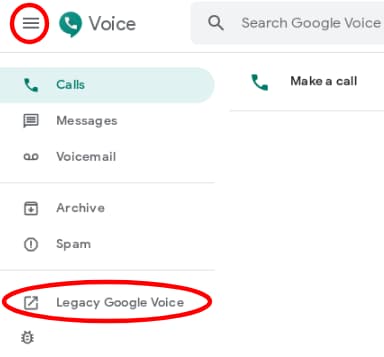
In the top right, click the settings cog and then “Settings.”
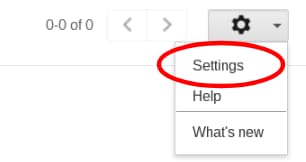
Click on the “Phones” tab and then “Change / Port Transfer.”
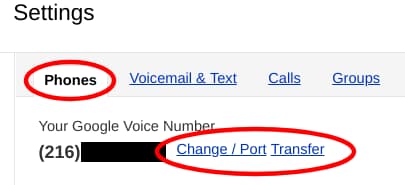
Choose “I want to use my mobile number” and then follow the prompts to ensure you can port your number over and to get the ball rolling…
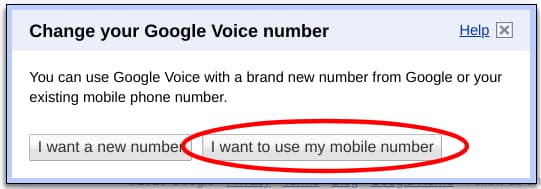
Time to put in your account information that you have with your current cell provider. You’ll also need the security PIN you have set up with them. Hopefully, you keep that in your password manager!
And that’s it… now you wait. In the case of both of our phones, it took exactly 24 hours before the process actually took place. At that point, after maybe 10 minutes, I got an email confirming that the porting of the number was now complete.
In that time while we waited, our phones continued to work as normal so don’t think you’re dead in the water. While you’re waiting, you might as well install the Google Voice app for Android or iPhone on your phone.
But once it’s done, be ready because you’ll have been booted from your cell phone provider. You can now make phone calls and send and receive text messages through the Voice app (I’ll show you my settings shortly), but this will only work over Wi-Fi right now because you don’t have a data provider yet.
Basically, you’ll be limited until you take the next step. It’s time to call your cell phone provider (from another phone if possible) to set up new service and get a new phone number. As a reminder, we don’t care what that new phone number is because that’s not the one you give out to everyone.
If you’re looking to also change providers at this time, don’t forget you’ll need to have a SIM card from the new carrier first. In the case of Total Wireless, you can pick these up at Walmart.
Once you get the new service plan and phone number lined up with your carrier, you’re almost done!
Setting up the Google Voice app
So, the last piece of this is configuring the Google Voice app. I’ll show you the way I have it set up, but you might want to tweak things differently once you figure out what works best for you.
Also, bear in mind that these screenshots are on my Android phone. So if you’re an iPhone user, I think the logical move would be for you to sell your phone and get an Android one so the screenshots will match up. 😛
Head into the Voice app, hit the menu, and find your way into the Settings page. Once you’re there, you’re looking for the “Devices and linked numbers.” That’s where you tell Voice what you want to connect to your GV number:
So in my case, I have my phone listed (that’s right, I’m still rocking an S8!). The blurred out number below that is the phone number I have through Total Wireless. I also have that same number listed under “Linked Numbers.”
What’s really cool is that you can add other numbers as well. If you have a direct number at work, for instance, you can add that as a linked number, too. I’ll mention that in the “Call forwarding” discussion shortly.
In the next section called “Messages”, you’re deciding how you want your text messages handled…
The “Forward messages to linked numbers” setting is in case you want a copy of your texts to go to your regular messaging app. I don’t have a reason for this because I don’t believe you can also send from your regular messaging app, which makes this useless for me. I’m doing everything through the Voice app, so I didn’t connect anything there.
The “Forward messages to email” toggle will let you send a copy of every text message to your email address. Not my thing, but feel free.
And the Message notifications is where you can configure how you want to be notified of new text messages. I made my use the same notification sound as my old text messaging app.
Next up, is the “Calls” section…
There are a couple of items in here I want to mention. The first is the “Make and receive calls” section. What you select here will probably be in relation to the plan you have with your carrier. For us, we’ll prefer our carrier while here in the U.S. where the data costs more.
However, once we get to Panama, we’ll change that to make the calls over Wi-Fi and mobile data since that’s the cheaper option. We’ll toggle that as we travel back and forth between the two countries.
The “Call forwarding” section is where you decide where you want your calls to ring. In my case, I want phone calls from GV to be forward to ring on my phone (obviously) and also on my laptop (“Web” in the screenshot below), which I toggle on and off as needed.
If you added other linked numbers earlier, you can turn these numbers on and off as well. So if you have your direct work number setup, you can have that phone ring, too.
Here’s an important one – “Calls started from this device’s phone app.” Turning this on allows you to use your regular phone dialer to make calls. Google Voice sees that your trying to make a call, intercepts it real quick, and places the call through the Voice app.
That ensures that the call comes from your GV number – the one everyone recognizes. Otherwise, the recipient will see the phone number that your carrier assigned to you, which defeats the purpose for most cases.
The Voicemail section should be pretty self-explanatory. This is where you’ll set up your voicemail greeting. You can set one up like you’re used to or you can create different ones to toggle on or off as desired (maybe vacation or out-of-office).
The “Get voicemail via […]” options allow you to get a copy of your voicemails sent to you through text message or email. I don’t have either of these turned on, but feel free if it works for you. The Voice app allows you to hear and see the transcription of your voicemail messages, which is enough for me.
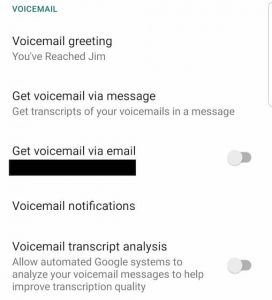
Those are the most important settings in the Voice app to get things up and running. There are all kinds of other bells and whistles that you can toy with and configure to your liking.
Just a reminder, the Google Voice app is your best friend. That’s where you do all your text messaging and check your voicemails. You can also use it for dialing numbers, but you’re able to use the regular phone dialer for this as well if you configured it as I mentioned earlier.
I do recommend removing any shortcuts to your old text messaging app from your home screen and maybe even hide it in your apps list. If you send text messages from that app instead of the Voice app, it’ll come from the new number that we don’t care about and you’ll get the infamous…
What went wrong for us?
Ok, that was a lot of information but hopefully, it’s useful. So what kind of issues did we run into switching over to this cool setup?
Not much, believe it or not! I just had to do a little tweaking.
For instance, after I first ported over my phone, I had to spend around 15 minutes on the phone with Total Wireless to get my new number. My phone didn’t take the activation for some reason. I rebooted it a second time and we were golden. That’s a tolerable problem in my book!
The second time around when I did my wife’s phone, I was feeling more confident. I just handled everything online and didn’t even need Total Wireless for that one!
The other problem I had was that I didn’t have my phone forwarding missed calls for voicemail to Google Voice. Ok, that’s not completely true – I had it forwarding but just to a different number. The reason for that is because we were using Google Voice Lite just for voicemail transcription up until now. This isn’t something most folks would run into.
The fix for this was pretty easy. I just needed to dial *71 + my Google Voice phone number to tell my phone to forward things over. Boom, done.
That’s it! Everything else seems to be working great. I still sit in front of my computer a lot and I love that I can text right from the Google Voice site. I keep a tab always open just for that. I also like that I can answer calls right on my laptop – no phone necessary.
If you try this out and it doesn’t work the way you want it to, be aware that you are able to port your number out of GV as well. So you do have the ability to reverse the process.
Per Google:
Unlocking your Google Voice number costs $3, but it’s free if your number was originally ported in from a mobile service provider.
Google Voice is like magic – smoke and mirrors, so to speak. Once you understand how it works, it’s pretty straightforward, but it fills a great void.
For expats like we’re about to be or long-term international travelers, this can be a great solution. It allows you to seamlessly stay in touch with friends and family at home with very little effort (or cost!) on your part.
Have you ever used Google Voice before? Can you see how the power of this free service can be worthwhile while living abroad?
Thanks for reading!!
— Jim

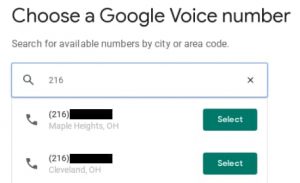
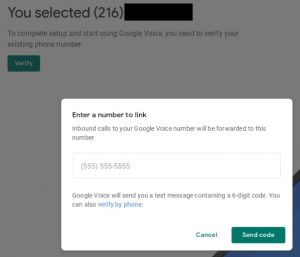

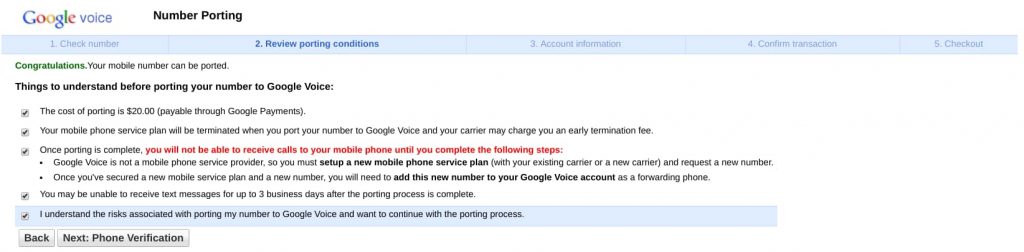
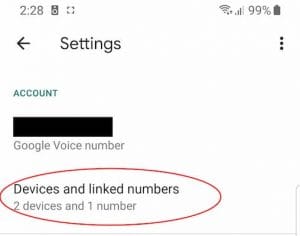
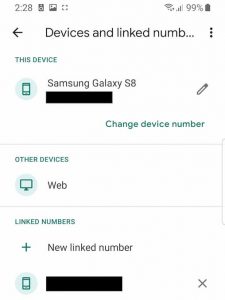
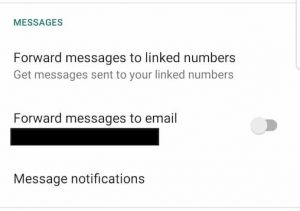
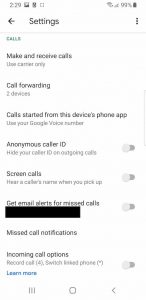
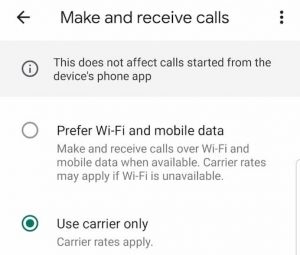

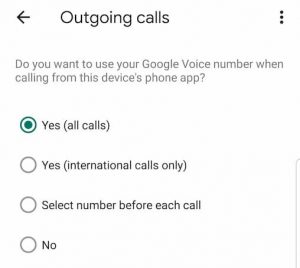
I imported by number to Google Voice when we moved to Shanghai and it’s worked really well. I really have appreciated that I didn’t have to change the number on all my accounts (since I have 2-factor authentication for everything possible). I don’t use the call forwarding feature currently, since there’s a 12-hour time difference and I’d be getting calls in the middle of the night, but it will be useful when we go back to the US to visit for sure! I’m excited to hear more expat hacks that I can use-you’re going to have such a great experience! ;).
Haha, that would definitely suck to get calls in the middle of the night. It’s nice that you can toggle it on and off though as needed. I never thought about the 2-factor authentication aspect of things – I’m in the same boat you are with that turned on everywhere so that’ll definitely be a time saver of not having to change all my accounts.
— Jim
While running a startup it can be hard to set work boundaries and shut it off when on vacation or a weekend. When I was running my startup I used google voice. One feature great for this was being able to set a ring schedule for various business phone numbers. With my business number up everywhere I don’t want my phone ringing at 3am or on a Sunday during family dinner. You can set hours for the different phone numbers so business calls don’t wake you or bother you on vacation but calls to my personal number still get through in emergencies.
I can see how that would be a huge benefit to use Google Voice for a start-up or other small business. I like the idea of setting up different hours for different phone numbers. I didn’t even know you could schedule that – that’s really cool! Looks like you have to go to the legacy interface to enable that. Not sure why they haven’t moved it over yet.
— Jim
Good post! Timely too – I’m probably going to be going to Sweden for a temporary work assignment that will last a few months, and have been looking at different options. I’m still with Big Red, and I think they offer a $10/day plan that lets me keep using my US number over there. The cost of this is high – which I don’t care as much about since my company will pay it for me, but still – but it will also likely be a PITA for people over there at the new site that may need to reach me as well.
This seems like a good option – allows you to maintain a US-based phone number, but using a local SIM card that provides you with both data and a local phone number as well. The costs of the local SIM cards there seems reasonable – cost I saw for a pre-paid plan was around $20 a month (insert obligatory “why the F is VZW charging me so much more for the same level of service” vent here LOL…)
I’ve used Voice for years, in order to use their voice mail transcription features – but have never used it for anything else. It looks like there are some cases where you need to pay for GV as well (they have options for you to check your GV “account balance” for instance) – any ideas what they would be charging for? Definitely don’t want to do something that will trigger a big bill when I get home.
Also – my read of this is that, in order to route phone calls through GV (ie data), you have to use the GV app’s dialer and NOT your native phone dialer. Is this your understanding as well? If so, that would be perfect for my use case – I’m good with using GV to call my family back in the US over data, but would use the phone’s native dialer to use the minutes on the foreign SIM card.
In any event – I’ll probably try this using my assigned GV number (ie initially not porting my normal US number) and will see how it works. Should be good practice for when my family and I move outside the US in a few years, after I retire early 🙂 Cheers!
This could be a good option for you, Jim. The account balance is in case you use them to just make international calls. So it’s not related to what we’re talking about specifically. That’s just if you want to call an international number. They charge a lower cost than a lot of providers and you need to have a balance to be able to pull from.
As far as the dialer app goes, they have a setting now in Google Voice (Calls started from this device’s phone app) that you can turn on. It allows GV to take over on outgoing phone calls. I have that turned on, so when I make a call from the regular phone dialer, GV quickly intercepts it and makes the call through GV… pretty slick. You can also make the calls through GV if you want.
Good luck!
— Jim
Very nice post,
We have been living in Ecuador for 6 years and have helped many that move here with the Google voice transition. My parents are in their 80s and for them to just pick up the phone and call makes us seem a lot closer. Thank you GV. 😉
I also love the obitalk device. I have been using this device to marry a regular old telephone to Google voice for about 10 years now. One small investment to buy, no monthly charges, equally easy to program, and voila, pick up and receive calls at home just like the old days in the USA. It seems to require less bandwidth then the cellphone app as well.
Thanks, Aaron – I’ve heard of that OBiTALK before. I just Google’d it and bookmarked the website so I can dig into it a little more. Maybe that could be worthwhile for us as well! 🙂
— Jim
Google voice doesn’t notify you of incoming calls. It also doesn’t let you forward to a non-US number. Ugh…
Hi Steven – I’m not sure what you mean about not being notified of incoming calls. I currently have it ringing on both my phone and laptop and it works great.
With the forwarding to a non-US number, that is correct and that was one of the hurdles we were initially looking at. However, that’s irrelevant in this scenario because of how they now let you make and receive phone calls over the Internet (this is a newer feature). As long as you have the Google Voice app and a data plan (or Wi-Fi connection), it will still ring on your phone wherever you’re at in the world. It’s seamless and that’s what now makes this such a great solution.
— Jim
Thanks for this post and your answers in the comments section—very helpful. I used to use the old Google Voice with Hangouts, and now need updated (2019) info about Google Voice for my move abroad. I heard that Hangouts will be discontinued in the near future—glad to know Hangouts is not needed with the new Google Voice and your settings.
Yeah, Hangouts is supposed to be going away, but Google extended its date for that until sometime in 2020 I believe. Either way, it’s good that Google Voice can stand on its own and that it’s been getting some updates again.
Hi, Jim.
I’m hoping and praying you can help me… I set up Google Voice while still in the US and ported my US number. I was never able to make calls from Google Voice even in the US, but the Hangouts worked fine. Now I’m abroad and the Hangouts still work fine, but they’re going away! Incoming calls were never ringing – either in Google Voice or Hangouts and were going straight to voice mail. While this is annoying, it’s not crucial to me.
I’m extremely technically challenged and I’m just devastated! I was counting on using Google Voice to make calls to the US and I won’t be able to do it after the Hangouts are gone! I’ve no idea what to do about all the calls to businesses, when you’re on hold forever.
I only use Google Voice/Hangouts over the web; however, in Google Voice itself the phone icon is grayed out/unavailable, so I can’t call. I saw that other people had this issue, but never came across any solutions… I get text messages and voice mails fine (in GV itself), but I can’t make calls. I’m not in a country where the service is unavailable. Calling from Google Voice doesn’t work in either Chrome or Firefox, the two browsers it’s supposed to work in…
Could you please help me? Do you have any idea why this is happening? Why does it look like you can call from Google Voice, but you actually can’t?!
I really wish I could help you, Maria, but that’s a tough one to do remotely. My suggestion would be to find someone technical in the country you’re in to help with it… every country’s got those young folks who are great at this stuff! 🙂
One thought though might be to try installing the Google Voice app on your phone and seeing if you can make calls that way. That might help you at least know if it’s just a web problem or if it’s maybe a problem with how you have Google Voice configured.
Hi, Jim.
Since I’m a jinx, there isn’t even a link Reply under your post to me, so I’ll reply to this one again.
Thank you very much for your quick response and suggestion. I’ve thought about that. I wish it were at least only a technical problem, but from what I gather after some reading yesterday, it may not be. I’m totally ignorant as far as this stuff goes, but I read that Google was vaguely talking about some new US/EU laws as a reason for discontinuing the Hangouts. I have the feeling the telecoms don’t want people to make free calls and Google/gov want to make expats’ lives more miserable than they already are. It was mentioned in some places that GV will be available only to US residents! I knew setting up from abroad is difficult to impossible, but I thought once it’s set up, I’d be good to go…
So, are YOU able to make calls from abroad from Google Voice itself? Other people mention my problem (grayed out phone icon) and nobody offers any solution. When I refresh the page, the button turns green for a split second and then goes gray… It does the same when I use VPN with a US server, too. It wasn’t working when I was the US, either, so it may not be a country issue.
As far as trying on a phone, my beloved flip phone of 13 years just broke… I hate gadgets and don’t understand them. I was given some basic smart phone I really don’t want to use, but I might have to. I don’t even know how to use it as a phone, never mind GV…
I’d like to hear from you and/or other people whether you guys are at least able to use Google Voice itself to make calls. At least I’ll have hope that it’s only a tech issue and some geek kid can help me out. Are there any alternatives…? I can’t see any, at least not free ones. Just when I thought I’d had this figured out, I’m in tech hell again and I only moved a month ago, so I’m in all sorts of hell… 🙁
That’s what I’d read.
https://blog.google/products/workspace/latest-google-hangouts-and-upgrade-google-chat/
New telecommunications regulations are being introduced in the EU and U.S. beginning in 2021. To comply with these new regulations, we need to remove the call phones feature in Hangouts.
Beginning this month, we’ll direct Hangouts Voice users to the Voice app for text messaging and calling going forward, and early next year, we’ll remove Voice support in Hangouts.
There is a message already in GV to switch to it. I wonder if I’ll be able to make calls after accepting it, but I don’t dare do it because Hangouts might stop working right away… It’s upsetting that other people already can do that, so it doesn’t sound like a solution.
In a nutshell, Google has been planning to phase out and eliminate Hangouts for a while now. It was supposed to happen already but they’ve extended their deadline a couple of times already. They’re finally making it happen now so you’re going to need to get off of it eventually regardless.
Yes, my wife and I have no problems using Google Voice with our ported numbers. She uses it from her phone to call and text everyone and I do the same from both my phone and from my laptop (on Chrome).
There are other alternatives (I know some people do some forwarding thing with Skype) but since you’ve already ported your number to GV, I’d recommend finding someone to help troubleshoot where you’re at right now with things. Hopefully, they’ll be able to get you up and running! 🙂
Best of luck!
I recently moved to Vancouver, BC for grad school and am trying to use Google voice to keep my old US cell phone number. After porting my US number to google voice I can’t link the voice app to my new number because it is a Canadian number. Google voice still works for texts but I can’t make or receive calls because by Google voice number (my old US number) is not linked to my Canadian phone. Do you know how I can work around this?
Right now I am just skipping whenever the app prompts me to link the Google voice number to this phone, but I’m not sure if that is a good permanent solution.
Thanks!
Hi John – that is correct that you can’t link a non-US number to Google Voice. However, you should still be able to make and receive calls through the app over data/Wi-Fi. Under Settings in the app, find the “Make and receive calls” setting and make sure that’s set to “Prefer WiFi and mobile data.”
— Jim
I’ve been using Google voice as my primary number for a couple of years now. It’s fantastic! I put the app on both of my mobile phones (one Apple for work and an Android for personal) and any incoming calls ring both phones. I rarely if ever use my personal phones cell service outside of data when I’m away from wifi. I even still have a home phone, but it is also VoIP using the free Ooma service, so I also have calls ring that number. It still has some quirks, but I do like it!
That sounds like a perfect use case of Google Voice! I’ve heard that Ooma works pretty well with it – I may have to check it out!
— Jim
Great article! What happens if you cancel your cell number in America after you ported it to GV? Is there a risk that the number gets reassigned to someone else and you end receiving their calls or messages?
Hi Ricardo – as long as you initiate the porting through Google Voice like my instructions go through, your number will move to Google and your service with your provider will be cancelled. You can then resign up with your provider (or a different one) and you’ll get a new number, which you don’t care too much about.
If down the line, you want to cancel Google Voice, you can port your number back out so you’ll never lose it.
Hope that helps!
— Jim
Yup, been using Google Voice for years. It’s had its fair share of issues (dropped calls, poor audio quality occasionally), but it’s usually “good enough” for me.
I used to use it long ago, but it didn’t support MMS and had a problem with receiving SMS messages when using two-factor authentication. I hated that I had to bail, but those were causing some problems for me back then. Since they fixed those issues and have added the Wi-Fi calling, it’s now a perfect solution for our situation. That sucks on the dropped calls and audio quality – guess time will tell if I’ll experience the same.
— Jim
I wish I found this post about 4 years ago. We are currently living in Qatar (from the U.K.) and I have no idea what phone number people have for me anymore!!
I’ve had 2 number numbers out here and we pick up cheap SIM cards everywhere we go.
I just use WhatsApp to stay in contact but whenever I call anyone they start with… “who is this? “…
I’m like “yo mum it’s me, how many times!”
How simple the world will be so soon eh?
Thanks for sharing,
Mike
The good news, Mike, is that it was more complicated to do this with Google Voice back then. You needed to do some integration with Hangouts to make it work. Once they provided the functionality recently to make and receive calls through Wi-FI, that was a game changer.
I hear you on the “who is this?” – all the different apps make it so difficult to keep everyone on the same page!
— Jim
I don’t get this. There is no ‘legacy gv’ link on my google voice page. I got a new number but I can only link it to the US number I have now. I am trying to have a GV number to give to clients so they can call me when we move to France where we will no longer have a verizon number. It doesn’t appear that GV allows me to link a non-US number to it as there are only the 10 digits format. How/can I link a non-US number to the GV number and NOT have a us cell number? I can’t find this anywhere. I hope you can help.
Hi, Jeanne – that’s correct that you can’t link a non-US number to Google Voice. You should still be able to make and receive calls through the app over data/Wi-Fi though. Under Settings in the app, find the “Make and receive calls” setting and make sure that’s set to “Prefer WiFi and mobile data.”
I can’t help much further as we’re still in the US for another month. Once we get to Panama, I’ll know more on how well this works.
Thanks for the helpful article! Does Google Voice require that you have a number to forward to? I’m looking to port my AT&T number over to GV, and not open any new American number (because I am moving to France). So basically, can I use GV with no other phone plan attached?
Hi Madeleine – I believe Google Voice needs to be tied to a real phone number. Plus, with no phone plan, you wouldn’t be able to do anything unless you were connected to WiFi somewhere.
The way we did it was similar to your plan – we ported our numbers to GV, got new numbers from a provider and linked them to GV, then moved. Now that we’re in Panama, we got new service here (basically no minutes, but unlimited data). Everything worked just fine for us and we’re still able to make and receive calls on our GV number. Seamless to friends and family.
Hopefully that helps!
Thanks for the reply, Jim! I guess what I am planning to do is exactly like your plan, but skipping the step where you opened new numbers with a US provider. I currently have a GV number which is tied to my US number (the one I want to keep). I plan to port that number over right when I move, and then use it from a French data plan. Is there any reason that wouldn’t work?
Hi Madeleine. I read your post on Google Voice and am wondering if it worked for you to close your US cell number when you moved to France? I’m in Panama now and am want to cancel my US cell plan. The thing is, in Google Voice settings (voice.google.com) it looks like my US cell is connected to “Android Device”, just below another listing that says “Web” (both under My Devices section). I’m concerned that deleting the number is the same thing as deleting the connection to my Android phone. In other words, removing my US cell will leave me with Google Voice only via the web, not my Android phone.
Hi Jeff. Yes it did work just fine for me, although I had to have my sister log into my account from the US to port my number into Google Voice (because I kept my US phone plan all the way up until my first day in France, not realizing that I couldn’t do the porting from a location outside the country). And on the Settings page you’re talking about, my phone stays a linked device the whole time, but the number connected to it changes automatically depending on what SIM card/phone plan I’m using in it. So while in France it shows the French number, and right now I am in the States again using a random prepaid SIM card number (which I never explicitly linked to my GV account), and it shows that number as connected to my device. So long story short, canceling your US phone plan and putting a new Panamanian SIM into your phone should work fine. But I wouldn’t delete the device from your linked devices.
Thank you for your reply Madeleine. I didn’t realize it would be okay to show my Panama SIM number. So that is good to know. I decided to port then “park” my number for $2 a month, so that I could cancel my old US plan without concern about it. Good to know i can just change it to the number in another country.
Hi there,
I am about to move from the US to the UK. My current US iPhone is locked with T-Mobile. So I will be turning it in for a brand new, unlocked iPhone from Apple just before I fly out. Waiting for me when I land will be my husband who has purchased a Sim card for me with a UK number.
My end goal is to be using my unlocked iPhone with a UK sim card and UK phone number, with my US number ported to Google Voice.
However I am bit confused at the set up process when you involve purchasing a new phone.
Should I set up Google Voice on my current, US phone before I get rid of it? Because I am guessing when I turn in my current phone to Apple to then get a new phone, my T-Mobile plan might automatically get cancelled.. not sure though.
And when I set up Google Voice, I know the first step is choosing a Google Voice number that’ll later get replaced by the one I’d like to port. But then when it asks me next to “Verify your existing phone number” should I verify my current T-Mobile number from the US? Or do I verify my new UK phone number that is currently in my husbands hands in England?
PLEASE HELP! I am moving very soon and am nervous I am going to put in the wrong information and mess up the whole Google Voice set up process!
Shannon, I don’t know iPhones, but with Google Voice in general, you’ll want to get it set up on the new phone before you leave the US. I’m almost positive that GV is not supported in other countries so it won’t let you set it up otherwise. If you don’t (or can’t) set it beforehand, one alternative would be to get a VPN set up so Google thinks you’re in the U.S. That adds a good does of complexity though that’s beyond this post.
If I were you, I’d port your number over now to GV and let T-Mobile know you’ll take whatever number they want to give you. Then get GV set up on your phone using whatever U.S. number T-Mobile gave you to verify it. That’ll get you up and running for now. Once you get your new phone, you’ll need to have an active U.S. number to configure it on that phone. Then you’ll be good to go even after you leave the country. That’s the best bet if you have enough time. Otherwise, you’d probably need to figure out the VPN route once you’re there.
Good luck on the phone and the move!
Whoah! That has got to be the most in-depth review/tutorial of google voice I’ve ever seen! You’re preaching to the choir with me on this one, my friend because I am on the google voice train big time!
I use it all day every day in the states since I have wifi at work and home, so saves me a ton of money on data. I can only imagine how useful it is in other countries!
Great stuff Jim!
Haha, glad you liked it – I’ve written a couple of computer books so I guess I have a tendency to make sure all the details are there! 🙂
It’s been working seamlessly since we’ve been here in Panama… so glad I got it configured on our phones. No changes with friends and family calling us – they just keep dialing or texting the number they’ve always used.
Nice! That’s great news. Gotta love the google.
I have a question about setting up a new number/service in the US. It looks like from your initial post that you only need to have that set up to verify the GV and then you cancel it after a month. We don’ t want to be paying for a US plan while we are living in Sweden, so I want to make sure I understand this correctly. You port your old number (the one you will keep using after moving). Set up a NEW number on a month to month plan just long enough to verify the GV and then you can cancel that plan but will still be able to use GV while living abroad?
Last question- what happens when you come back to the US for visits? I Change out the SIM card and just pay regular carrier rates? Sorry if this was answered already, but I’m still trying to get caught up on this lingo. Thanks so much
Hi Haideh – yes, that’s correct – once you’ve got Google Voice setup, you no longer need to have your US SIM card in the phone. However, you do want to have a phone plan of some kind in place just to give you a data plan to go off of. So it doesn’t matter if it’s a plan with a US carrier or a carrier in another country. Otherwise, you’d only be able to use it when you’re connected to WiFi, not when you’re out and about.
Funny enough, we were just discussing our plans last night about coming back to the US. When we get back to the airport, we’ll pop our US Total Wireless SIM cards back in our phones, connect to the WiFi there, and activate service for a month. That’s why it’s nice to use a pre-paid plan since they’re month-to-month (and much cheaper!). They’ll give us a new base phone number to use but we don’t care what it is, because the number everyone else uses is tied to us with Google Voice.
Then, once we get back to Panama, we’ll do the same thing – pop in the SIM cards for the Panamanian carrier we’re using here and re-activate service with them.
Again, you can probably get away without a carrier of any sort, but you would only be able to use Google Voice when you’re connected over WiFi which would be pretty limiting.
Hope that helps!
Jim…Thanks for taking the time to answer all of these questions. It seems so simple, yet in reality, it really isn’t a simple process. I have a follow-up question to Haideh’s 2019 question.
I am moving to Panama in about 3 weeks. I already have a Panamanian number through my service with Tigo. My U.S. service is through Verizon. Do you think I can Port my current # to GV and then use my Tigo # to verify? I suppose I could then set up international calling from Tigo at $5/day until I return to Panama? Or do you think I would need to open an account with Total Wireless after porting my number?
Also…I know that arriving to Tocumen you can buy a local SIM card to use throughout the country while there. Do you know if you can do the same at a US airport? Thanks again Jim.
Hi Tyler – you likely won’t be able to use your Panamanian number to verify since Google is supposed to be for US-based users only. My guess is that you’d only be able to have the verification message go to a US number.
Once thought would be to port your number over to GV a few days before you leave. That’ll end your Verizon service once it’s ported but you’ll still be able to use your ported number in GV over WiFi until you get to Panama.
Another idea would be to turn on international service through Verizon. Then when you get to Panama, keep your Verizon SIM in your phone, and then do the porting. Once you get the verification, you could go back to your Panamanian SIM and you’ll be good to go.
I don’t think there’s a need to go to Total Wireless right now – that would probably just complicate things. However, if you buy a SIM card at Walmart or Target now (around $1), you could just hang onto it, and then when you go back to the US, you could activate service then to use in the US.
Hope that helps!
HI Jim- one more question. Could I use someone else’s cell number to verify GV? So instead of setting up a new number could I use my mother’s cell number instead? I plan on porting my number right before I get on the plane and getting a SIM card as soon as arrive in Sweden so won’t be without cell service if that was the intention of getting a new number to verify GV. Thank you so much for all your great advice!
Hmm, I don’t know the answer on that, Haideh. I don’t think that would work because it’s verifying the number on the SIM as your Google Voice number. It might be better to just port your number over sooner than later. Check with your provider on what would take place with any contract you have in place and how it would work (like would they issue you a new number automatically or what you would need to do).
Good luck – I hope everything goes smooth for you! Hope you have a great time in Sweden!
Hi. For what it’s worth, I’m sharing 2 pieces of real-life experience so far with Google Voice.
1. The current Google Voice app that was installed on my iPhone 11 last week does NOT include the option of “Do you want to use your Google Voice number when calling from this device’s phone app?” in the settings.
This is not a problem for me, since I don’t mind initiating calls from the Google Voice app.
2. Previously, I was a Google Fi customer with the Google Fi talk-text-data SIM card in my iPhone–this scheme worked well when I traveled from country to country.
But when I decided to settle down in one country abroad, I ported my Google Fi number (which I had for 20 years, porting it from one carrier to the next) to Google Voice, and bought a local SIM card when I landed abroad. It’s been only a few days.
When I leave the foreign country to return to the US to visit, I’ll switch out the local SIM card with a Google Fi data-only SIM card that piggy-backs on my brother’s Google Fi family plan.
And when I land in that foreign country again, I’ll switch back to the local SIM card.
I choose Google Fi because 1) it gives me convenient and quick access to cell phone data on short trips to other foreign countries and short trips back to the US, and 2) it lets me pause and resume service inside the Google Fi app–hassle-free and almost instantaneous.
Regarding my very last comment above about Google Fi letting me pause and resume service inside the Google Fi app–it’s only true if I’m the Google Fi account owner, which I’m not.
Since my brother is the owner of his Google Fi family account, he’s the only one who can pause and resume the account from his Google Fi app.
I, with the data-only SIM card, can pause or resume my data service simply by taking out or popping in the data-only SIM card.
Very helpful information! I would bet that the option to use GV from the device’s phone app is only available on Android. But I noticed here in Panama that sometimes that doesn’t work anyway and it’s just easier to do it from the app like you mentioned.
People love Google FI for its flexibility – that’s a great idea on the data-only SIM when abroad. I don’t mind using the local provider here in Panama – we get a pretty nice deal for unlimited data. But for those with Google FI for their carrier service, that can be a great option!
Does GV stop spam calls overseas? There more than 85m spam calls in the USA last month, and I bet I got at least half of them. Since I still have my number on GV, can they still call. The first time overseas for extended period, I suspended my Verizon account ( but still paid $20 a month to keep the numbers). I got a Sim card from overseas and used WhatsApp alot and Skype. I am going overseas again and want to be able to keep the number without having to pay a monthly fee for that. Will GV help with that? I still have the Sim card from overseas and will that again since I have that number.
Hi, Dale – unfortunately, your number is your number and it’s open to spam whether it’s with a regular provider or with GV. The good news is that the government is getting close to putting in place some measures to stop robocalls. The cell phone providers also have more authority now to stop them.
If you have a local number you can port it over to Google Voice for a one-time charge of $20 with no monthly fees thereafter. I use WhatsApp here all the time and it’s tied to my GV number and not my local SIM card number – works perfectly. No need for Skype doing it this way. The key is to get the number ported to GV before you leave. Good luck!
Thanks Jim for the info
How do you get your WhatsApp tied to your Google Voice number? Is it automatic or do you have to do something?
I will be moving to Europe and want to do everything you stated above. I was worried about my WhatsApp, I want it to remain the same with my current number.
Hi, Joseph – I had tied my WhatsApp account to my number before I ported it over to Google. Once that was confirmed, it was done. WhatsApp doesn’t ask for a new number after that. Even when I popped in my Panamanian SIM, it’s still tied to my Google Voice U.S. number. Hope that helps!
Jim, thanks for quickly responding.
You’ll have to excuse me because I am not tech-savvy.
Can you please explain how you tied your WhatsApp account to your number before porting it over to Google Voice? I’d really appreciate it.
I’ll do the best I can – I’m assuming you already have a WhatsApp account. Assuming your WhatsApp number is already using the number you want and you haven’t ported over your number to GV, you should be good to go ahead and do it. Regardless of what SIM card you end up putting in your phone after that, WhatsApp should remember your number from before. When I get to Panama, I put in a local SIM card, but my WhatsApp number is still my GV number I registered when I first installed WhatsApp. The same goes for when I get back to the US and put in a local SIM card there – WhatsApp still is tied to my GV number and not that SIM either.
Hi Jim,
Thanks for this great article! I have a question for ya- my brain is fried and I’m confused about something. (It might be because I am moving to Hungary in 2 weeks during a pandemic, and oh my goodness am I crazy!?)
I just set up a google voice account. Once I port my number, I understand my cell service here (with Consumer Cellular) will be no more. Why do I need to then start a new account with a US cell provider? A little bit more info– I intend to port my number the day I leave on my flight. When I land in Hungary, I’ll get a local SIM card and (hopefully) have my GV account with my ported US number.
As I’m writing this I’m realizing that perhaps setting up a new account with a US cell provider is necessary only if you need cell service in the US, which is not the case for me.
Hi Anna – if you’re ending US service on the day you’re making the change, there’s no need to start a new account with your US provider. You would only need that if you were planning to continue service in the US for a little bit before leaving (and didn’t want to rely solely on WiFi).
Best of luck to you – have a safe trip!
Hi R2R – thanks so much for taking the time to share your tips and experience! It’s been really helpful for me to read today, but I’m still not quite getting my head around how to best utilize GV for my situation. If you or anybody reading this has some advice, it’s most welcome!
I’m a t-mobile US customer living in Australia for about half the year. My t-mobile plan gives me free international messaging and data usage, which is fantastic for keeping in touch with friends and family at home. The int’l data is so-so, but because I have a dual SIM phone I can use the local SIM for cellular data and keep my US number for messaging. The catch: calls to and from my US number are 0.20/min. I already have a GV number that I set up back in the US. I bet there’s a way to rig this so that I can keep on having US contacts call my t-mobile number but have calls forwarded to GV. However, I am either too dense or too jet lagged to figure this out!
It seems like most people have either 1) started out with a new GV number, or 2) ported their old number to GV, but I want to do something else – 3) have any calls to my t-mobile number forwarded to GV. Any idea if this works and what the magic settings would be?
Mahalo from Hawaii/Australia!
Hi Laura – off the top of my head, why not just literally setup a forwarded number with T-Mobile to go to your FB number? You’d have to lookup how to do it with T-Mobile but you can probably make it happen on their website or by dialing a code on your phone to make it happen. Install the Google Voice app and see if it works.
That’s just a quick thought so I might be missing something but hopefully it at least gets the juices flowing on some ideas.
Good luck!
Thanks, Jim! It took about a month to get settled in and whatnot but I was able to successfully get GV working on my dual SIM phone, with call forwarding so calls to my US number will ring through to the GV app.
The catch is, this ONLY works when I’m on WiFi and I cannot get it to work over the local cellular data, as you did with your Panama SIM. I’ve set my cellular data settings to use the local cellular connection, and yet GV still will not place or receive calls over that data plan. If you have any tips for how to tweak settings to make this work – I’m away from WiFi a lot, and therefore I’m missing a lot of calls. Really appreciate your help!
Hmm, that’s interesting for sure. The good news is that it’s probably going to be some small setting that needs to be changed since it’s working successfully over WiFi. The bad news is that I don’t know what setting it would be.
Unfortunately, I haven’t worked with dual SIM phones (I’m still rocking a 3-year-old Samsung Galaxy S8) so I don’t know the ins and outs of how those work. GV should only need an Internet connection to work (like it does on WiFi) so I would think that as long as you can browse the Internet using data while out and about that it should work as well.
I think your best bet would be to post the details of the issue you’re having in the GV community forums (https://support.google.com/voice/community?hl=en) and see what kind of response you get. Again, I’m betting it’ll be something easy, but I don’t know what that something will be.
Good luck!
I totally agree – it should be simple but I keep hitting a wall. I contacted the GV support community and have been told that “There are many users like you who tried using GV in a dual-SIM configuration with a foreign SIM. It didn’t work for them either,” and also, “I suggest you start looking for something outside of GV while abroad.” From your experience and others, it certainly seems like the first statement is not true, at least.
I did try pulling out the US SIM card so I’m only running 1 SIM in the phone (the Australian one), and still hit the same problem. What a mystery this is! Thanks again for all your help and time responding. Happy holidays!
Sorry, Laura – that stinks. Maybe there’s someone technical there that might be able to take a look to see if they have any ideas.
Happy holidays to you as well!
Hi Jim, Great explanation of Google Voice! Does GV work to receive two-factor authentication (2FA) codes when you are in Panana with a Panamanian SIM in your cell phone? I set up GV here in the U.S., and I linked it to my U.S. cell number/SIM that I plan to keep active even when I travel out of the U.S. so that I can still use it when I am in the U.S. (i.e. I am not porting my U.S. cell number to GV). GV does not allow you to link to a foreign phone number. Basically I am trying to find/verify a way to receive 2FA codes when I am out of the U.S. because 2FA is more and more common.
Hi David – I have two pieces of good information that might be helpful:
Might be worth seeing if you can make all the changes now (2FA app and/or moving sites to your new GV number) for testing so you can ensure things will be smooth when you head abroad.
Good luck!
Jim, my name is Daniel and my Wife’s name is Valorie. We just moved to Boquete a month and a half ago. I am just now signing up for GV and am having some problems. I was wondering if you would email me and I will send you my phone number or I could buy you a coffee sometime and help me with setting it up. We changed my Wife’s phone to a Panamanian one and I’m not sure how to set her and myself up on GV I am still on my US number and I want it to go away soon. Please let us know.
Thanks, Dan & Val
Hi Daniel – welcome to Boquete!
So, you’re probably going to have a little bit of a harder time setting up Google Voice now that you’re out of the country. It’s supposedly much easier to do while in the U.S. You might need to use a VPN in order to get it up and rolling. I recommend NordVPN and wrote about it here and here.
Unfortunately, I’m out of the troubleshooting business (and I don’t miss it at all!). However, I’m told there are some good technical resources here in the area that can help. I see the name Leivys John from Boquete Tech on Wheels quite a bit on the Facebook Expat groups. He supposedly speaks excellent English and will come to your home as needed. Hope that helps!
Hi Jim,
I’m moving to Europe in a few days and found out about porting phone numbers to GV awhile back. Now that I’m actually trying to do it, it seems like GV is charging to make international phone calls now? I tried making an international phone call with another GV number and was unable to until I put money into the account. Are you having this same problem? I’m also unable to send text messages to the international number I’m trying to get a hold of.
I’m on the wifi on the laptop right now. I have yet to try it from my phone, but wouldn’t it be the same? (trying to call or text an international number from google voice through a laptop and cellphone)
Hi, Chris – there might be a couple of things on how GV works that you’re not quite getting. One of the main points of GV is to give you a US number that you can use wherever you’re at in the world. Using this means that calls to and from others in the US are completely free and that’s the biggest pain point that it alleviates. It doesn’t give you free service to call/text internationally.
That said, you can still Make international calls with Google Voice, but you’ll be still be paying a calling rate like this table shows. As far as texting goes, my understanding is that you can only send text messages through GV to the US or Canada but can receive messages from anywhere in the world.
The way I handle texting/calling other folks in Panama is that I just use the regular phone service that I signed up for in Panama. That means I go to the built-in dialer or SMS app to contact them if needed. Then I’m communicating from my Panamanian SIM card number to theirs. In all actuality though, most communication with folks there is really through WhatsApp or Signal, but with most businesses, I still need to use just the regular phone number. All of these mean that I am not using GV for communication. GV is merely a way for me to easily communicate with friends/family in the US.
Hope that helps!
This is the most updated article I could find.
https://www.androidpolice.com/2021/03/09/google-voice-wont-forward-text-messages-to-outside-numbers-much-longer/
Chris, just a heads up, this is something different. This has to do with literally forwarding your text messages from one phone number to another. For instance, if you weren’t going to be available and wanted to forward your text messages to a spouse or co-worker or something. It’s not something that many people used and it was causing some issues with telcoms shutting it down so Google’s removing it. You most likely would never need to worry about this functionality – it’s something that most people won’t miss.
Just to help clarify this, you receive text messages through the GV app. This change does not remove that functionality – all it does is remove the ability to forward the text messages to another number.
I am wanting to port my US Mobile number over to GV when we move back overseas. The problem I am considering is that GV requires me to have a US number, so like you said I just have to ask for a new number from US Mobile. However, I don’t want to keep a US number long term. Will GV allow me to forward everything to a non-US number?
I tried that while I was in the Middle East and GV said I needed a US number to activate it. I mainly want this so banks and credit cards can message me on the US number I have listed.
Hi David – I guess I’m not quite sure I understand. If you port your number over to GV before you leave the US, you should be done… don’t wait until you move. As long as you use the app, you shouldn’t need to do any forwarding. You can have a linked number and maybe that’s where you ran into a problem, but that seems to be optional. I haven’t had a linked number attached to any of our phones for probably a year now and we just get a periodic nag about it but nothing that stops things from working.
Hello Jim,
Interesting post. I read it with half a brain, which is about all I have going for me lately. No technical wizard am I. Nonetheless, I might want to give both GV and Total Wireless a try, since I am currently a Verizon customer on a three-phone plan.
I will be in Panama in April for two weeks, so maybe I could try this out. Before coming, would I want to first switch to Total Wireless and then add GV? Perhaps just with my phone since I wouldn’t want to mess up the other two lines, which will be in use here in the U.S. while I am in Panama? Or should I try to get it all working here before I leave? At any rate, any suggestions would be appreciated. If all goes well, two of us, and our phones, will be moving to Panama in the summer. Thanks, GM
Hi Gary – be aware that once you port your number over to GV, it’ll be there for the long-haul (unless you go through the process of porting it back out). In other words, if someone is just toying with the idea, it might not be worth the hassle. However, if you’re planning to either move abroad like you said, then you can absolutely roll with it anytime before then. I would strongly suggest doing it sooner than later so you can get a feel for how everything works.
Your first move would be to port make sure you’re paid up at Verizon because once you port over the numbers, your account will be closed out and you’ll owe any balance due. Assuming that’s good, then you can start the porting process through your Google accounts. In the meantime, you’ll want to pick up new SIM cards for Total Wireless from Walmart or ordered directly from Total Wireless. You can also install the GV app on the phones whenever you’re ready. Once the numbers are fully ported over, pop in those TW SiM cards and activate your TW account and you’re done. People should now be able to call/text you with your ported number through GV and you should be able to do the same through the app as well.
When you get to Panama, just bring your phones to Tigo (formerly Movistar) or another provider and they’ll get you Panamanian service with SIM cards (the key being data). Between the data plan there or WiFi wherever you’re staying, you’ll be good to go. As a side note, if you can wait, getting a plan from a provider outside the airport will save you some good money, though you lose the convenience of having phone service as soon as you arrive).
Good luck!
Hi Jim — Very helpful article, thank you. I have been using GV with my old US number from the Netherlands since last summer. But suddenly, starting last week, GV is asking me to enter the US number my GV is connected to, so calls can be forwarded there (?). I tried to enter my Dutch number, but they say it needs to be US. The GV app won’t let me make or receive calls anymore… unless I’m on my laptop. I’m not using a VPN on either device. I’m just confused about why it was working perfectly for over half a year and now it doesn’t at all… have you run in to this? Many thanks, B
Hmm, I’m not really sure about that Brandon. If it’s the screen about re-verifying your linked number, I’ve gone ahead and deleted those numbers from the settings on each of our phones and haven’t had any problems. Periodically, I’ll get a screen that pops up that says, “Link this device to Google Voice”, but I just press Skip and it doesn’t bother me again for a while.
If it’s something else, your best bet would be to post the details of the issue you’re having in the GV community forums (https://support.google.com/voice/community?hl=en) and see if you can get some help that way.
Best of luck!
I figured it out! And will post in case any one else runs into the same problem.
Go to the Google Voice app on your phone (*not browser*) > Go to Settings > Make and receive calls > Select “Prefer Wi-Fi and mobile data” instead of “Use carrier only”.
This way Google Voice calls remain VoIP wherever you are, instead of forwarding to a phone number (which would need to be a U.S. number). This fix worked for me — hopefully for others as well!
Awesome! Glad you figured it out and I appreciate you sharing it for everyone here, Brandon!
Hi Jim,
Thanks for your help. I attempted to port my number before leaving the US last week and wouldn’t you know Google Voice wasn’t able to port at that time. Now that I am overseas, GV shows that it is available to port my number but it wants to call me with a confirmation code. Since I am not able to receive international calls, is there any way to complete this?
Ouch, that’s a tough one, David. The only thought I have is that maybe you can turn on an international plan with your U.S. provider for a day and then you should be able to receive the confirmation call or text. Might cost you a few dollars but it should be a workaround to make it happen.
Hi Jim,
Thank you for this step by step tutorial!
This may be a silly or redundant question, but for my own sanity I need to confirm. Once we port to google voice, we will still have all of contact information, correct?
Liz
Hi Liz – no worries with your contacts. Google Voice doesn’t change your contacts. But the app does want permission to your contacts. This only makes sense though so when you make or receive calls/texts it can tell you who the person is that you’re connecting with. It also allows you the option to add contacts directly through the app as a convenience. In other words, it makes it pretty seamless on your phone (or the web) to be able to communicate with your existing contacts.
Thank you Jim,
I do now have another question. If we get a month to month plan with consumer cellular. Will we still be able to get emails through the app on our phones?
When we get to Panama we plan to either use our US phones with a SIM card from TIGO or get a new Panamanian phone. Will all of our apps (primarily concerned about email) still work?
Thank you for your time!
Liz
Nothing changes on your apps so nothing to worry about there, Liz – your email will still work fine. The only thing to be aware of is that some sites don’t allow GV for 2-step authentication. For example, when I try to log into Ally Bank or Chase for the first time on a device, it’ll try to send a code through text to my GV number but it’ll never go through. It’s no big deal though because I just know to have the code sent via email instead. It’s not something you’ll run into often, but still good to be aware of.
Hi Jim,
I have ported my old ph# (the one I want to keep) to GV. I have set up a new service through Total wireless and received a new ph#.
Where I am confused is do I link my old ph# or new one to GV? You mention that we need to set our new ph# up for call forwarding?
I looked at your prompts but am not sure what # to put where.
Thank you,
Liz
Okay, I think I figured it out! I am getting calls on my phone. I just need to know how make calls so it looks like I am making calls from my ported #
Hi Elizabeth – it looks like you’re almost all the way there. The one piece you’re missing is that you need to make your phone calls using the GV app. Then your calls will come from your ported number in GV.
Hello Jim!
Thank you for composing such a great post!
I’m confused: why did you activate a new account with Total wireless after porting your old cell number into GV? Is it because you still want a US cell plan when you return to US? But you don’t want to stay in the previous cell plan?
Thank you!
Hi Gillian – thanks for the kind words. We activated a new account with Total Wireless because once you port over your number, your account with your current provider is automatically closed. So if you’re on Verizon, you suddenly won’t have a data plan to be able to use GV (except while on WiFi). We needed the data plan in place so that’s why I activated an account with Total Wireless.
We could have gone back to Verizon but they’re way over-priced. Besides that, Total Wireless is an MVNO pre-paid plan I wrote about in a post called “Total Wireless… Same Verizon Network, Less $$$”. That means we can just buy a month’s worth of service as needed and then be done with it right after that… easy peasy.
Hope that helps a little!
Jim,
Great tutorial, thank you for taking the time to put it together. I wish I had found this before I did the switch to GV. I have it working, but I wanted to share a couple points from my use case. I am military moving to the UK, and I am still making payments on my Verizon phones. Since Verizon has separated the service plan from the phone payments, it’s not a problem. I had to go to the Verizon “Port your number” page and request the release PIN (you need this and your account number when doing the GV port process). It was easy and they didn’t even ask for proof of my military status. Once I ported my number, my account just shows my phone payments. I still have a bill to pay until the phone is payed off, but no cell service charge. I picked up a Tracphone kit at Target (wish I knew about the Total Wireless plan) and put that SIM in my Verizon phone. So when I get to the UK, I will pick up a Vodaphone, 3, EE, or O2 SIM and I will be set. The other nice thing is that I will be getting a work phone and I can put Google Voice on it as well, so I won’t have to carry two phones all the time.
Great info, Josh – thanks for sharing! Yeah, it gets a little more interesting if you have a phone that isn’t paid off yet.
Eliminating a second phone is a huge benefit! I was actually able to port over my parents’ landline recently (yes, they still had a landline and said they needed it for business calls). It was a big process to make that happen, but GV helped eliminated another phone for them as well.
Thanks for your service and best of luck!
Fantastic article and SO helpful!! Only question I have is can I port my number to Google Voice first and then insert a total wireless SIM card?
Rather than port my number to total wireless and turn around to port it to google voice?
Thanks!!
Hi Susie – you won’t port your number to Total Wireless at all for this. You’ll port it over to Google and then it becomes portable for you to use anywhere. Just be aware that when you do that, service with your current cell phone provider will end right then. Once you’re ported to Google Voice, you can now use it just through your phone’s WiFi but if you want to access it while out and about (like a regular phone), you’ll need a data plan to do that. That can be through Total Wireless, Visible (that’s who we just switched to), any other MVNO, or any of the major carriers (if you like spending more than you need to). Your number never gets ported over to them – you’re just using them for their data plan. Whatever number they assign to you is fine because you’re rarely if ever going to use that – all your communication will be done over data using the Google Voice app. It’s a little confusing but hopefully that makes sense.
Good luck! 🙂
Dear Jim,
I live in Cleveland, Ohio in the US. I just finished reading your great article on “Using Google Voice Overseas Abroad” and I have a few confusions…
1) A competitor company called OpenPhone wrote an online article recently slamming Google Voice stating if you use it while living abroad overseas, yes you can make calls back to the US however you absolutely cannot text back to the US but I’ve read several articles from many places like your site and nobody else anywhere is also claiming this. Do you know is this actually true? I am moving to South Korea in 4 months and texting back to the US is a major need. Do you know the true correct answer on this?
2) Several sites are also claiming you absolutely need a VPN paid service to use Google Voice while living abroad overseas but I currently live in the US and do have a current US phone number to use for the verification process and will eventually be porting it over…I don’t need a VPN to fool or trick Google verification process in the beginning setup. I live in the US and have a US Cellphone number all ready to do this yet several sites are forcefully claiming you must have a paid service VPN. Do I actually need one after the initial beginning phone verification process on a regular daily basis so Google never detects I’m using it in South Korea on a regular ongoing basis? Do you know the correct answer as well?
3) Worst of all, I read another article on this same subject from a different site that says when US Callers call you overseas on your Google Voice App cellphone, it never actually rings in real time…you just get a notification of a call and you have to then call them back. It will be a missed call every time. It’s never ever going to be real time. Then it claims you actually have to use Hangouts to call them back and cannot with Google Voice. That’s a massive mess for me. It’s that actually true?
4) Finally, what’s the best solution in instances living overseas when you’re out running errands or such and you are not able to be connected to a WiFi connection. Do I purchase a portable WiFi stick and keep it in my pocket everywhere so Google Voice can always connect? Or I don’t know much at all about foreign SIM cards…Do I purchase one and does that give me a secondary South Korean new cellphone number, cellphone monthly minutes and Data usage to play on my cellphone Internet browser and as a default option for Google Voice to connect to as a second choice?
Can you even have a cellphone overseas that essentially runs and functionally operates two different numbers being your ported American Google Voice number as well as the newly acquired foreign cellphone number just generated?
Thank you,
Steve
Hi Steve – I can sense the anxiety in your message. It’s stressful trying to iron out all the details before moving abroad, isn’t it?! 🙂
Hopefully, this will alleviate some of your concerns…
1) I don’t know anything about OpenPhone but texting back and forth while abroad works just fine. The only thing you can sometimes run into is that some sites don’t allow you to use VOIP numbers (like GV or any of the others) for logins. So if you try to log into some financial institutions, for example, and they try to text you a code to enter, you might not get a text. I have seen very few of those that restrict that, but in that case, I set them to send verification codes via email instead… not a problem.
2) You don’t need a VPN as long as you set up GV here in the U.S. before you go. After that, you’re good to go.
3) Never had that problem. Someone from the U.S. calls, it rings. Someone from the U.S. texts, I get the notification. Hangouts is a dead product so maybe that article was from many years ago.
4) You should probably re-read my post. If you want to use GV outside of WiFi, you need a data package. While here in the U.S. (once ported over), remember that your current provider (e.g. Verizon) will close your account. At that point, to use your phone outside of WiFi, you’ll then likely want to switch to a pre-paid month-to-month service (i.e. Mint Mobile, Visible, etc.). That will give you a data plan to use for your GV service (and your other apps that need internet).
Once you’re in S. Korea, you’ll want to buy month-to-month service with a pre-paid carrier there as well. Again, you’re really just using the data plan (just like you would be using WiFi) so GV can work as well as any other internet apps you use. What they give you for calling/texting is mostly irrelevant since that’s for the number they issue you, which is not what you’ll be using (except maybe to make local calls/texts there).
Overall, I would strongly recommend setting up GV sooner than later and porting your number over while in the U.S. so you can test things out to make sure everything’s good.
In order to do any of this though, be sure that your phone is unlocked. You may need to check with your current carrier if you’re unsure. If the phone is paid off, it should be unlocked or the carrier will unlock it for you.
Remember, we’ve had 3 phones with this setup for several years now and all works fine for us. In a few months, we’ll be back in Panama for a month and all we need to worry about is getting a SIM card from a local carrier there so we have a data plan when we get there… GV makes life very easy!
Have a great trip and good luck!
Awesome article. I will be semi retired next year and plan to go to Europe for about 3-4 months, and live in the USA all other months. I will be working talking to clients in the USA while in Europe. I am hoping to keep my US number, and use GV on my old Iphone. Can I get a European SIM card with Data and my Google Voice number to do this to talk to my clients and business on my old phone? That would be great if I can. I think it would be ok to keep my current phone and keep paying for it with Verizon and not have it ported to my GV account. Doesn’t seem worth the hassle only for a few months. Any help will be appreciated.
Thanks, Brad
You can absolutely do that, Brad – sounds like a plan if it’s only a one-time thing. If you plan to do a lot of international traveling though, then it might make a little more sense to look at porting your number. We still use GV even though we’re living in the U.S. again. I actually like that we can move from provider to provider as needed right now without needing to worry about porting our number. That, and when we head out of the country again, we’ll be all set to just pick up a SIM for data wherever we go.
Good luck and enjoy your semi-retirement and your time in Europe!
Thanks for this article, it helped me figure out how to configure my Google Voice. I had some trouble getting it set up for international calls, but thanks to your tips, it’s now working!
Awesome – so glad it was helpful!!
Hi – we set up Google Fi instead of Google Voice in the US last year as we had issues receiving the banking 2FA SMSs on Voice but they worked on Fi…saying this, when we are overseas for a few months (even in Canada) we use our Aussie SIM with roaming data instead as Fi shuts off data roaming after 30 days outside US…so we are considering moving the Google numbers from Fi to Voice when we go to Australia … I am wondering if you have had any tips/experiences particularly when dealing with 2FA texts on Google voice (vs. a proper us carrier)?
Hi Terry – that’s a tough one. If the institute doesn’t allow 2FA codes from services like GV, then it won’t work. The majority of the institutions that I had did work with it although a couple didn’t. For one, I was able to have it send me email codes instead of text messages for the codes. For the other, I didn’t have a good method and needed to turn off 2FA. So nothing’s perfect with it and you would need to test it out and figure out your options as needed.
The good news is that over the next couple of years, we should see a lot of companies phase out 2FA (and passwords in general) as passkeys begin to replace the way we login. This is a good thing and a lot more secure and easier to use. Many of the major companies are already starting to toy with this and make it optional for users as a way to login. I know that doesn’t help right now, but something to at least be aware of.
Good luck!
Hi Jim,
Thanks so much for this great information about using GoogleVoice! I have a US GV number I have been using in the US without issue for over a year now. I’m planning on moving out of the US later this year and will be using GV as you’ve described above. My question relates to the porting. I do not need to keep my current cell number I have through Mint Mobile once I leave, so do I need to actually port this number anyway or can I just use my current GV number and basically be where you are after porting your number? I would get a local SIM card in the country I travel to mainly for the data to access and use GV. Unless I’m missing something, it seems to me the main purpose of porting your existing US cell number over to GV is so that you can keep that number. Since I don’t need my old cell number my logic is that I don’t need to go through the porting process and can just use my current US GV number. Is my thinking correct? Thanks for any feed back you can give me on this!
You nailed it, David – no need to port your number. You’re all set to just roll with things as you have them. Just pick-up a local SIM to use primarily for data in the country you’re heading to and call it a day. You’ve already got Google Voice set up so you don’t need to do anything else. Good luck and enjoy living abroad!!