Disclosure: This post contains affiliate links and we may receive a referral fee (at no extra cost to you) if you sign up or purchase products or services mentioned. As an Amazon Associate, I earn from qualifying purchases.
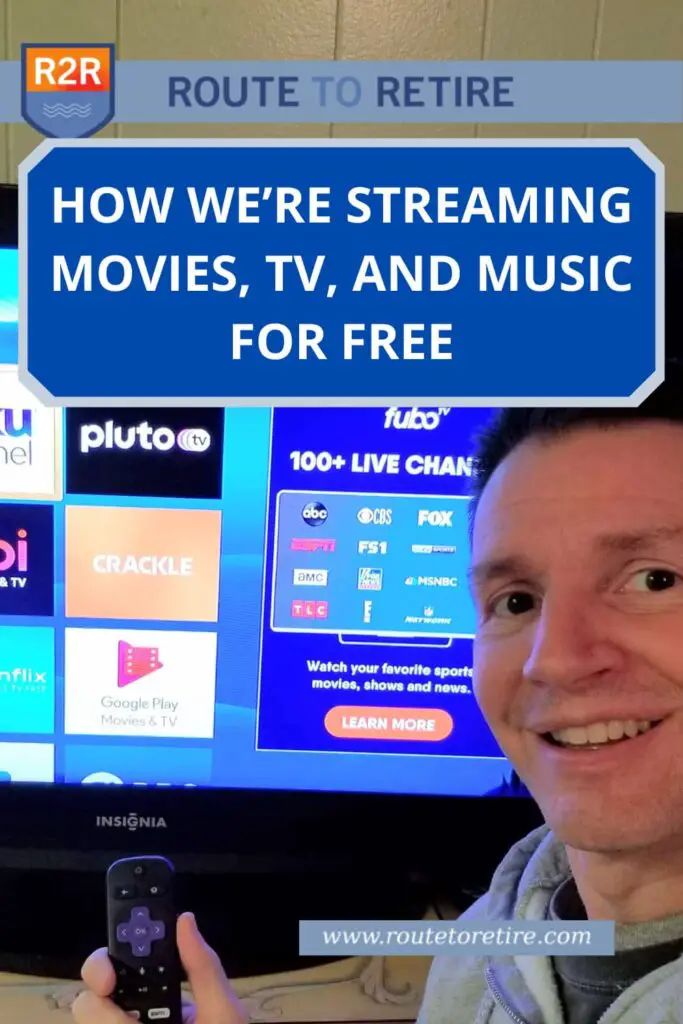
The past decade has substantially transformed how we watch movies and TV and listen to music. Streaming movies, TV, and music is a great avenue of entertainment and the technology continues to mature and become better and better.
All this cord-cutting has made the cable companies cringe, but I’m happy to see it. They’ve been gouging customers for years now as what I’d say are essentially monopolies across the U.S.
Right now, they can still crush you on Internet prices, but we’ll soon start seeing more innovative solutions. As the competition grows, the prices should slowly start making their way down to reasonable levels.
We’re living in a day and age where you have a lot of choices as to how you can access content to watch and listen to. On our end, we’re using some of the mainstream services you’re probably already aware of and maybe even already using. However, we’re also using another solution that isn’t as well-known but helps eliminate the need for a lot of subscription services.
Because of what we have in place, we have access to a widespread collection of media. The best part… we don’t pay monthly costs for any of it. The one exception is Amazon Prime, which we pay yearly, but we keep that for a lot of the other perks as well. The “free” fast shipping, Prime Reading, First Reads, Prime Video, and Amazon Music Prime make that a worthwhile exception for us.
Let me take you through how we’re streaming movies, TV, and music without paying any recurring fees for it.
Some basics for streaming movies and TV
Unless you’ve been living under a rock, you know that there are some great alternatives to cable for streaming movies and TV. There are three components you need to make this happen: a solid internet connection, the right hardware, and some streaming services to go with it.
Solid internet
This one might seem obvious, but if you don’t have a fast enough internet connection, you’re going to be complaining about constant buffering. The problem is that most folks have no idea what speed they need for their household. That means you’re likely either going to cheap out and regret it later or spend a lot more money than you need to.
My suggestion is to use a bandwidth calculator like this one. It asks you some basic questions about your use and then spits out some quick results on a recommendation. Here’s what it looked like when I filled it out…
Don’t consider this number set in stone because what you need will differ due to so many variables. However, it might surprise you to learn that you probably don’t need as fast of a connection as you might have thought you did. Regardless, look at this as a starting point and then make your decision based on what your ISP is offering and for what price.
We currently have a 250 Mbps connection (with 15 Mbps upload). Believe it or not, that might be a little overkill for a lot of households. However, we also have a unique scenario that uses a little more bandwidth. I’ll talk about that shortly but at $45/month, I’m happy with this – especially after going 53 days without internet a few months ago!
Streaming hardware
The next item you need to have in place is something to make streaming movies and TV possible. The most well-known devices are Roku, Amazon Fire TV, and now Google Chromecast with Google TV.
Although they all vary a little, these gadgets provide a central way for connecting to the services and streaming movies, TV, and even music. You might even be able to install some basic games or apps on them.
Some TVs come with this functionality built right in (like a Roku TV), which is great for convenience, but you do lose the portability factor.
For those who don’t have that component built into their TVs, streaming sticks are some of the best and easiest ways to go. For a one-time cost of generally $50 or less, you’re golden! There are more powerful versions, but for most of us, the streaming sticks will work just great.
The one condition is that you have a WiFi network to the internet they can connect to. That’s become pretty standard in most households, but it’s still important to be aware of regardless.
We currently have a Roku Streaming Stick and an Amazon Fire TV stick. We keep both of them connected to our living room TV, though we mostly just use the Roku. We also have a legacy Google Chromecast device we have hooked up to the TV in our bedroom.
What’s nice is that we’re able to pack and bring our Roku and Amazon Fire TV Stick when we make our regular trips back to the U.S. We stay at my in-laws’ house and make use of them there. We just pop the sticks into the TV, get them connected to the WiFi, and we’re ready to roll again. The same goes for when we stay for long durations at my brother and sister-in-law’s house in Texas.
The next time we upgrade, I think we’ll be trying out the Google Chromecast with Google TV. This is Google’s new foray into the market. They crushed it with the original Chromecasts like we currently have but then they started to fall behind once the other streaming manufacturers got in the game. This new device now comes with a remote and seems very powerful and intuitive – I’m excited about it!
Services for streaming movies and TV
Ok, you have good internet and a streaming stick or a TV with streaming services built-in… are we ready to start streaming movies yet?
Absolutely!
So, here’s the deal. The manufacturers of the streaming hardware will actively market the ability to stream services like Netflix, Hulu, Disney+, etc. on them. And you can do that – easily too. But those recurring monthly subscriptions can crush a lot of budgets. I have one friend who has subscriptions to Netflix, Amazon Prime, Hulu, Disney+, Spotify, and probably a few I just haven’t even heard about – that adds up quickly!
That’s all fine and dandy and I won’t knock you for your subscriptions (I still have Amazon Prime Video), but that’s not what this post is focused on. I’m here to tell you how I stream for free.
And there are now TONS of free streaming services out there. It seems like they’re getting better and better, too.
Here are some of the go-to free services we’ve been using lately:
The Roku Channel
This is my favorite of all the services available. As the name hints at, this one’s brought to you by Roku. It used to only be available for the Roku devices but they recently opened it up for use on Amazon Fire TV as well.

I love this channel. You’re not going to find the newest blockbuster hits on it, but unlike a lot of the other free apps, you can find some real gems on it. At a glance, I see that among the hundreds of movies available, they currently have Memento, Armageddon, Enemy of the State, The Net, The Pelican Brief, My Girl, Indecent Proposal, and City of Angels, just to name a few.
And sometimes we watch a movie or two from this, but the real reason I enjoy this free channel isn’t for streaming movies. Instead, I love it for the TV channels.
For instance, they have a This Old House channel and guess what – that’s all they play on it, 24 hours a day. I could watch this channel all day because it’s interesting but it’s also great just to have something on in the background. It’s on right now while I’m typing this post!
A lot of their channels are arranged that way – you have a guide with hundreds of free channels but many of them are just focused on playing episodes from the same show all day. I like that. It’s easy. Want to put on some back-to-back episodes of Forensic Files or Deal or No Deal while your cooking… done. Prefer some variety of a regular channel like TMZ, Comedy Central, or NBC News instead? Not a problem.
There are also on-demand shows (still free, my friend!). They recently added all seasons of 24 (I love that show!). We’ve now binge-watching Alone on the Roku Channel every night. Xena: Warrior Princess, Rules of Engagement, Hoarders? Done, done done.
This is my favorite of the freebies and it’s cool that you can now watch it on Amazon Fire TV as well.
Pluto TV, Tubi, IMDb TV, Peacock, Redbox, Crackle, FilmRise, XUMO, PBS…
I hate to lump all of these under one H4 heading, but we gotta keep moving, folks! We have important stuff to get to!
Pluto TV is very similar to the Roku Channel and has both a guide and on-demand streaming movies and TV. Lisa’s been watching Wings and I got hooked on the Three’s Company channel lately… come and knock on our door!
The point is that you can get some good movies and TV through many of these free services and they’re good. Again, we’re not talking about new releases but I know that, at least for us, a lot of times we just want to have something on in the background. These services fit the bill nicely for that. The interspersed good movies just add to the fun!
Most of these services should be available on the Roku, Amazon Fire TV, and Chromecast with Google TV.
Streaming movies and TV from the library?
Stop it, Jim – is that true? Can you really start streaming movies and other goodies through your local library?
Darn right, you can! Sometimes it’s easy to forget, but most libraries have a ton of awesome free digital resources. I took awesome online courses to learn Spanish from the library that helped me tremendously. Those same courses would have cost hundreds of dollars if I didn’t go through the library to access them.
Lucky for all of us, libraries offer tons of other free services as well. And one of those benefits that a lot offer is the ability to stream movies, TV, and even music in some cases! All of that, for the low, low cost of $0.00 (just don’t think about the local taxes you pay with that number!).
The services that the libraries generally partner with are:
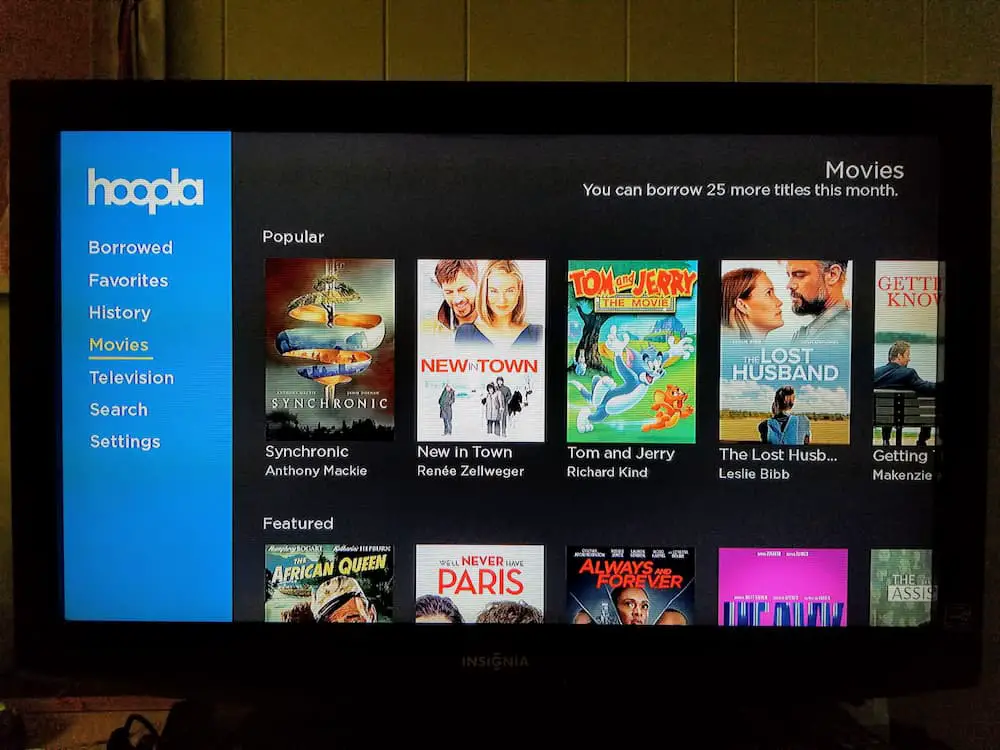
You can find out which one(s) you have access to by heading to your local library site. You might see a digital media section on their site that should point you in the right direction. Once you follow the links and create an account, you’re good to go. Install the appropriate app on your Roku, Fire TV Stick, or Chromecast with Google TV, login, and watch to your heart’s content.
Similar to other services, you’re not going to find the latest and the greatest out there, but I think most everyone can find a few cool treasures in these.
If you didn’t figure it out, none of these services I’ve mentioned are perfect. You have access to a ton of content – some awesome and some not so awesome. That said, it’s free so it’s hard to complain.
You’ll spend some time jumping in and out of the various apps if you can’t seem to find what you’re looking for. But for someone just looking for some occasional movies and maybe some TV to have on while you’re doing something else, these services are a winner for sure.
And if you still feel like you’re missing something, there’s no reason you can’t combine a few of these options with a subscription service with more of the latest content. As I mentioned, we still have Amazon Prime Video. Funny enough, even though we do use it, it’s not our most used service.
Also, while living in Panama, we generally can’t easily access most of these streaming services directly. Instead, we use a VPN so the apps think we’re in the U.S. We use NordVPN and it works great!
We have a whole network VPN setup so anything connected to it passes through the VPN. That means we don’t even need to think about it – it’s always on and covers all our devices.
That’s a little unique though. For most folks, the VPN app would get installed on the devices you want to use through the VPN. Unfortunately, the Roku doesn’t allow VPNs to be installed but the Amazon Fire TV Stick does and NordVPN works well on it.
If you aren’t currently using a VPN, I’d strongly recommend checking out NordVPN. Yes, it’s good for streaming while abroad, but it also provides security and peace of mind while on the internet regardless. Plus, it’s so inexpensive, it’s hard to go wrong. More info on NordVPN here.
My twist on streaming movies, TV, and music for free!
Ok, boys and girls, it’s time to let you in on our go-to way of streaming movies, TV, and music… we still own our media.
That might sound like an almost archaic way of doing things but it’s got tremendous value. Over the years, I ripped (converted) all our old DVDs to digital files. I have those on a headless Windows computer (no mouse or keyboard attached). I don’t even own a computer monitor but I do have the PC connected to the TV as a monitor just in case.
I’ve also always been huge into music. Music helped carry me through some bad times early in high school. In those days, I was spending a good chunk of every paycheck on CDs. By the time I got rid of my collection decades later, I was up to 742 CDs!
I ripped all those CDs into MP3 files probably 15 years ago. And since then, like a lot of you, I purchased a lot of music to download (this was before music streaming). I just checked and I have a total of 21,558 MP3 files… that’s a lot of music! All of those are organized nicely on the PC as well.
As a side note to distill any fears, I backup our PC continuously online using Backblaze. For about $6/month, I’m able to backup unlimited data on the computer. That takes care of all my digital media I mentioned as well as all of our photos we’ve taken over the years (34,915 and counting!). It stores other data, too, but all our media is the most valuable.
I also backup periodically to an external USB hard drive as well. I trust Backblaze, but as a former IT professional for almost 2 decades, I know you always want to have more than one backup. Sh#$ happens.
So what good does all of this do?
Plex.
Plex is designed to help present your media in an organized way and allow you to stream it. Plex does all sorts of cool stuff…
- It looks at all your digital movies and TV shows, figures out what they are, and presents it all to you in a gorgeous manner (posters, metadata such as descriptions, reviews, etc.)
- Does all of the same with your music
- Provides apps you can install to stream your content on the Roku, Fire TV, or Chromecast (you can also stream directly in a browser on a computer)
- Allows the use of multiple profiles and tracks what you’ve watched and haven’t. It also tracks your progress so you can resume where you left off later
- Provides apps for your phone so you can stream your content there. The apps allow you to download your music and media locally, too (perfect for when you’re on a plane)
- Gives access to stream over 20,000 free on-demand movies and shows
- Has over 130 channels of live TV you can watch
If this sounds familiar, it should – the capabilities are similar to the streaming services I’ve mentioned like Netflix, Disney+, Hulu, Spotify, etc. We can stream our media anywhere in the world just like you could any of those services.
The big difference is that Plex is our own personal Netflix and Spotify. We own the media and don’t have the recurring costs associated with other subscription services. Plex is free but we paid a one-time fee for the Plex Pass years ago to gain access to some premium features. Right now, that fee is $119.99 and is a one-time cost for life – not too shabby!
The Plex server software gets installed on any computer with internet access that you plan on leaving turned on. It doesn’t even need to be that robust. It’s easier if your digital media resides on it as well but you can also access it across your home network with a little know-how.
It will walk you through some steps and then it’ll index all your media. Once that’s done, you can install the Plex app on your streaming hardware (i.e. Roku or Fire TV Stick), phones, tablets, etc. The apps then talk to the Plex server you set up to allow you to see and stream your media just like you would do with Netflix or any of the other services. Pretty amazing stuff!
Remember earlier when I said I have a little more internet bandwidth than might seem needed? That upload speed is what’s important for Plex when you’re streaming from somewhere other than your home network. If you’re at the gym and start streaming music on your phone, your phone’s telling Plex to send the music to it. And that actual sending is uploading from your Plex server out to the internet and over to your phone. That makes the upload speed important to consider when setting up Plex.
There are other options for managing your media rather than Plex. Kodi is probably the most well-known and something we were using for probably close to a decade before I switched to Plex. It’s free and extremely customizable. I know that my friend Mr. Tako continues to use and enjoy that in his household.
That said, Plex is almost on an entirely different level. It’s prettier, doesn’t involve much fine-tuning (it just works!), and it seems to be so much more powerful. Plex also gives you the native ability to stream to Plex apps and to your phone. Although you can try to do some of this with Kodi, it’s going to involve integrating different solutions along with some trial and error and troubleshooting along the way.
Not only do we have the power for streaming movies, TV, and music with Plex, but it manages our other media as well. We can go through our home photos and videos we’ve taken throughout the years right on the TV through Plex. It also acts as a podcast player (I can’t get enough listening to the Clark Howard Podcast!).
As an aside, last year Plex released a couple of new apps but the one that I’ve fallen in love with is Plexamp. Although you can listen to music through the regular Plex app on your phone, Plexamp is worth installing as a separate app – beautiful, fast, and works extremely well.
And that, my friends, is how we’re watching movies and TV and listening to music for free. Plex is a great solution to avoiding a lot of those subscription fees. And when we want to watch or listen to something new, we can always buy it and add it to our media library (doesn’t happen too often).
Between the free streaming services and access to our media through Plex, it’s never been easier to enjoy movies, TV, and music for free.
I didn’t even talk about using an antenna for your local channels. That doesn’t fit well for us while in Panama but it’s something we’ve used in the U.S. for years before our move. We’ll be hooking up an antenna again once we move back for sure.
Ok, enough talk about the boob tube. That’s great for evenings or background noise, but while we’re living in Boquete, we like to spend most of our time outdoors enjoying nature!
Are you paying for streaming services right now? Have you considered some of these alternatives to save some money every month?
Thanks for reading!!
— Jim

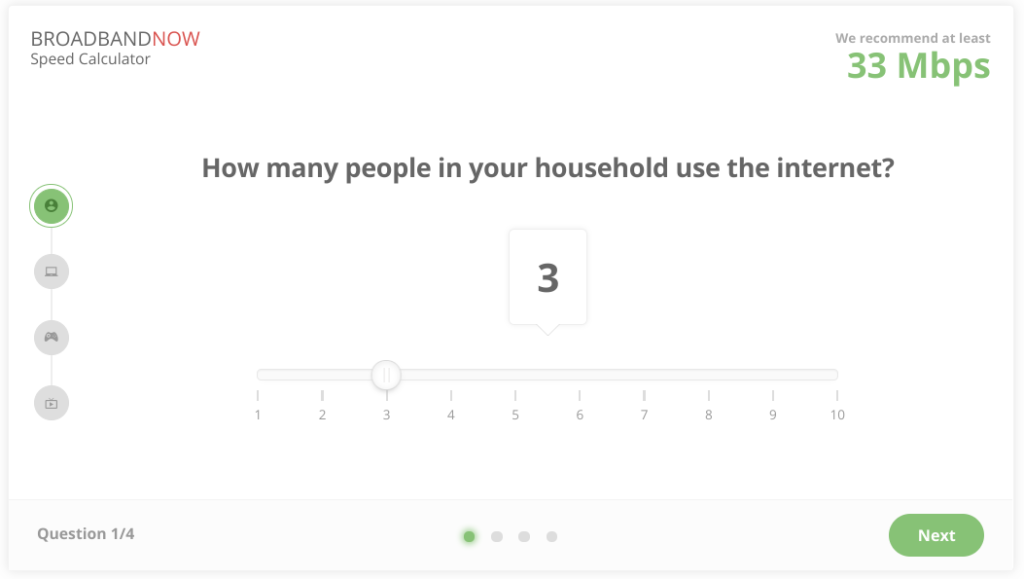
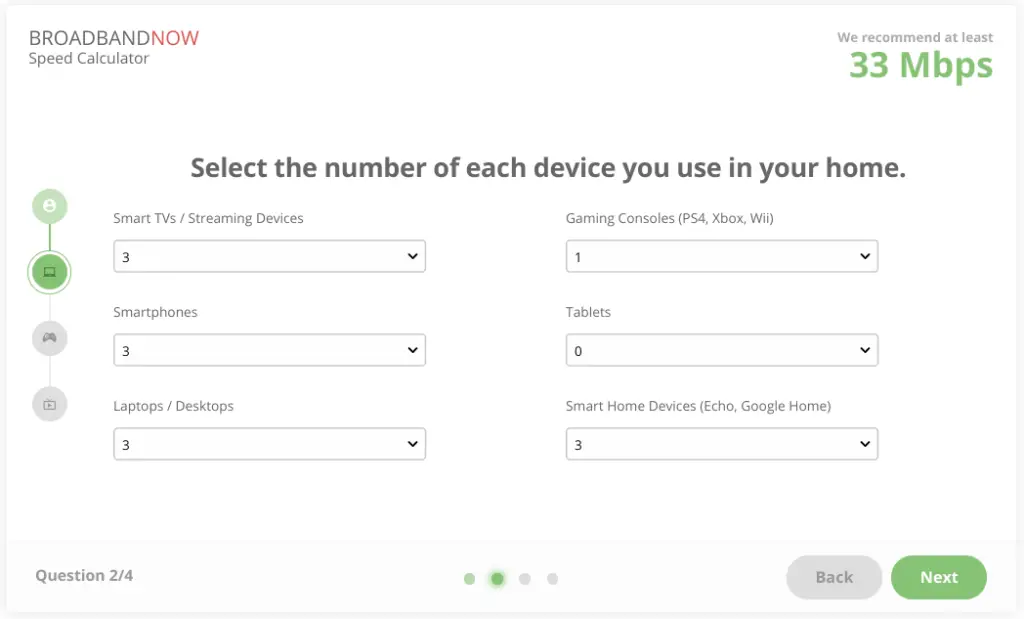
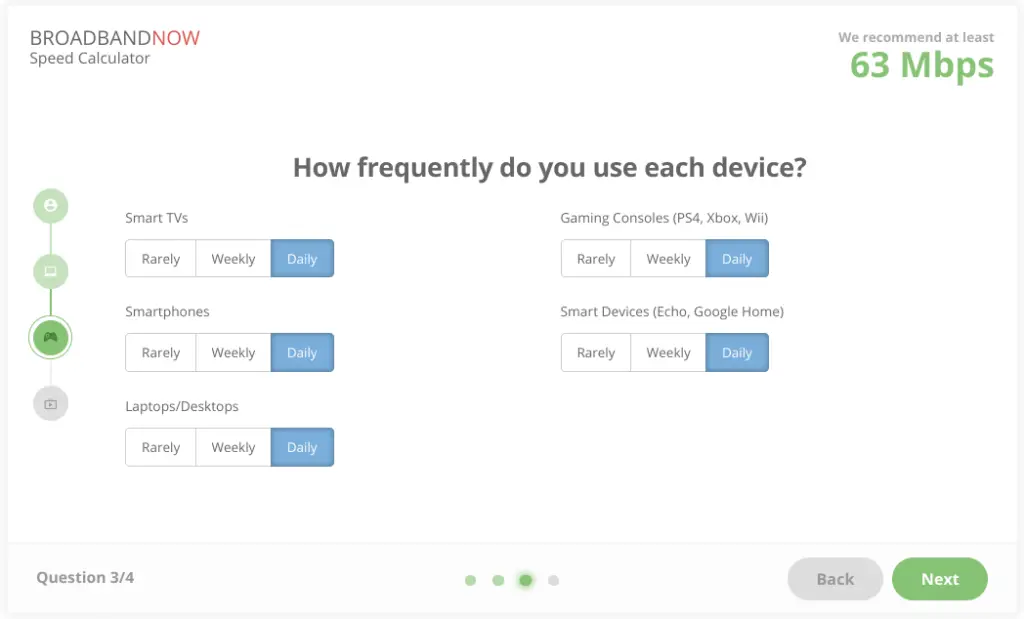
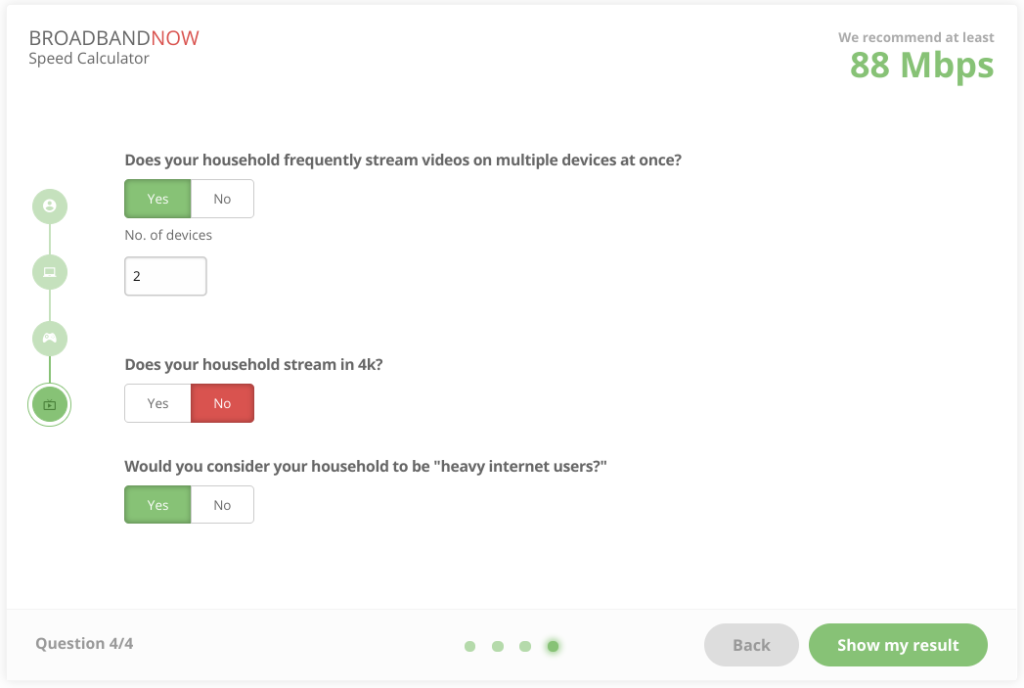
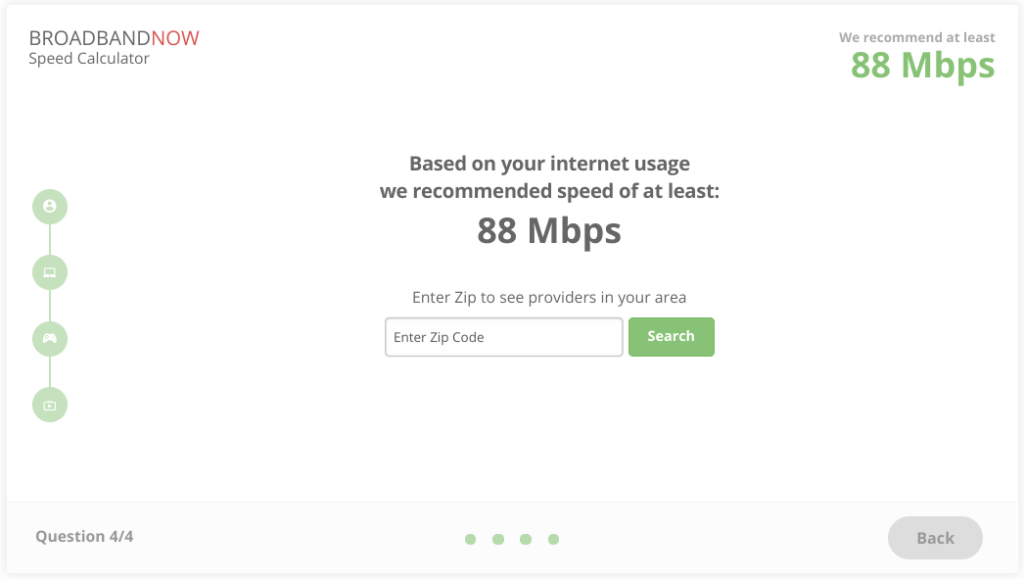
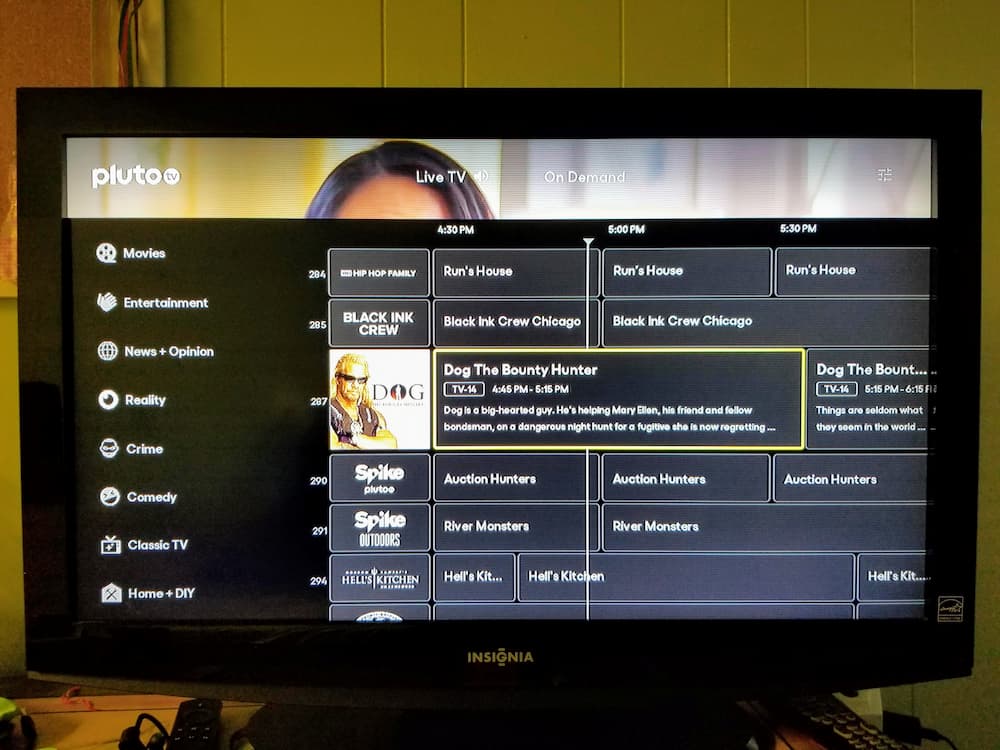
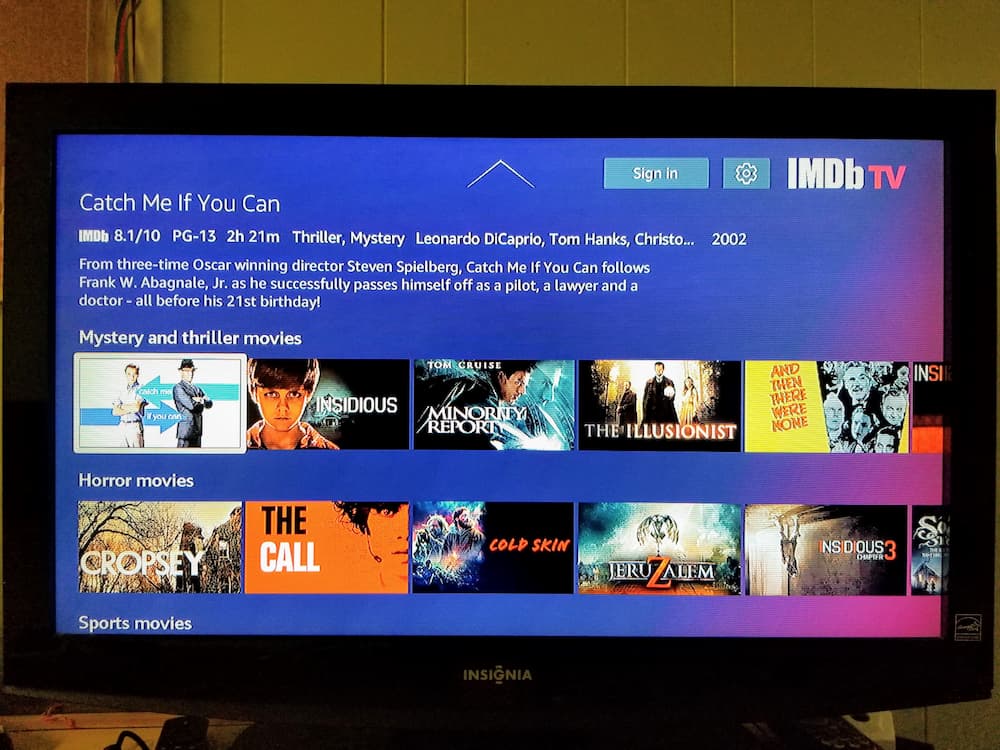

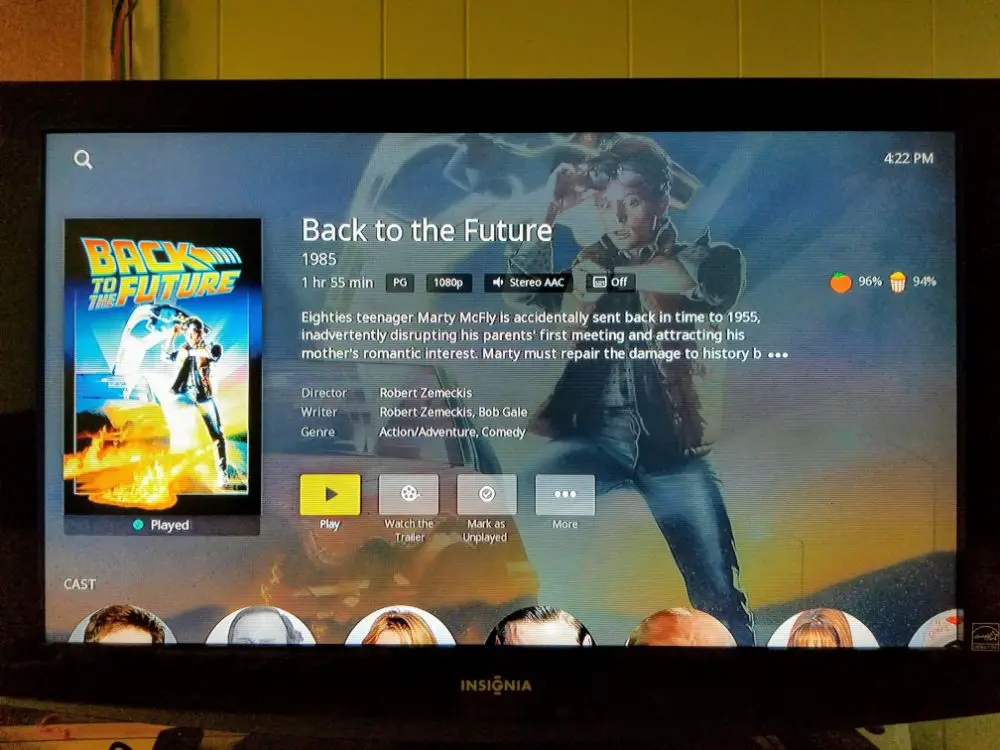

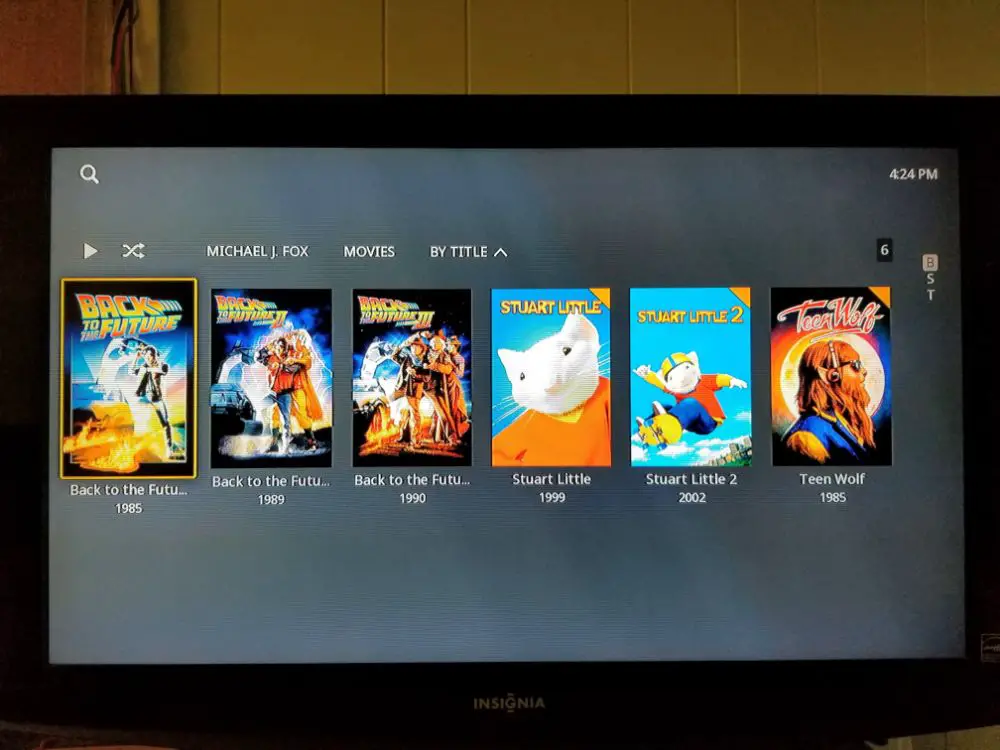
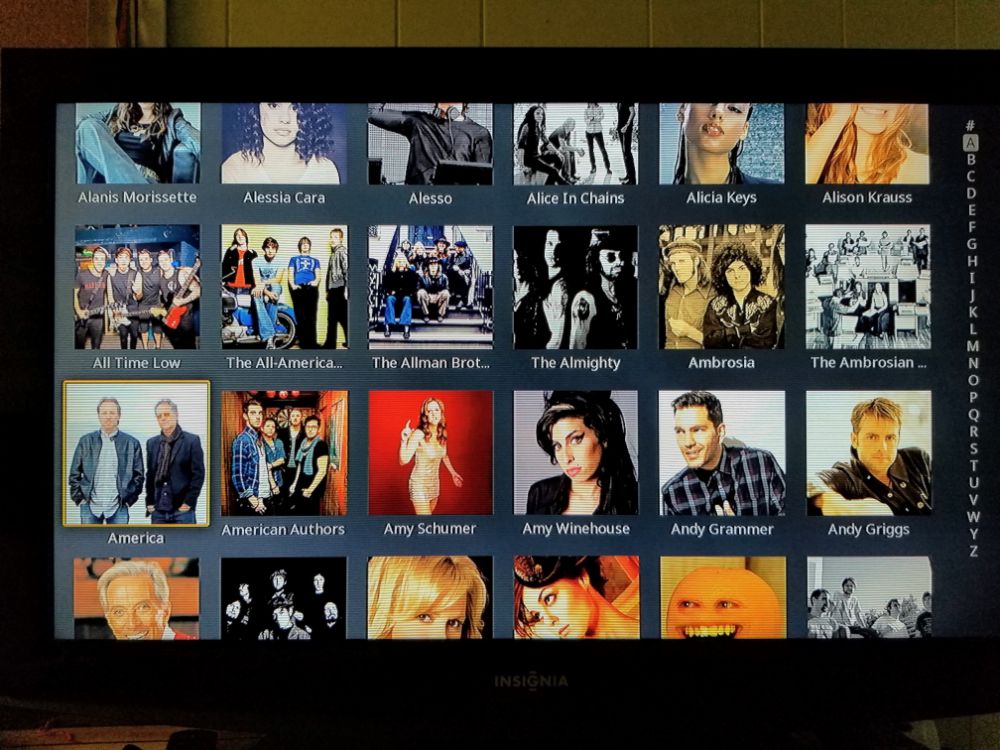
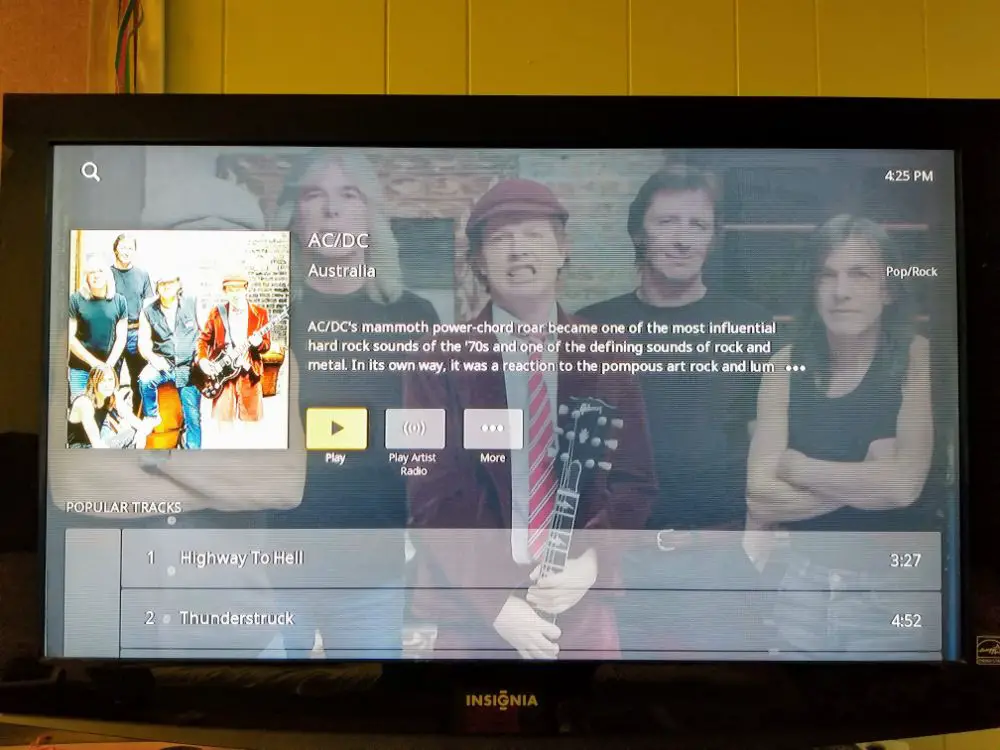

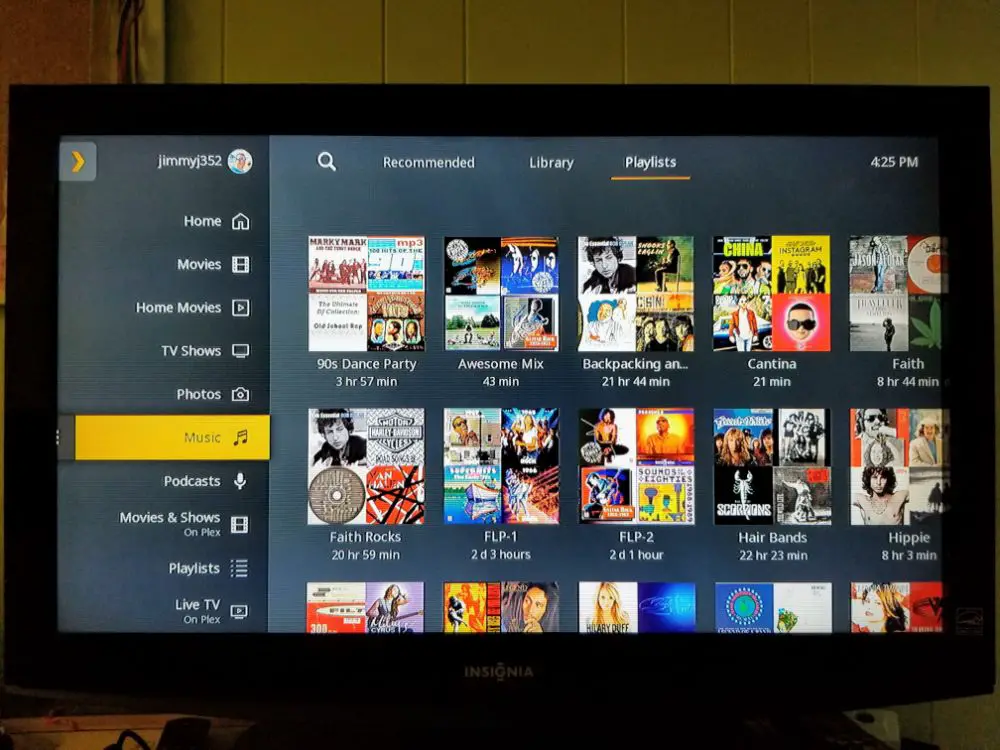



Lots of good ideas on how to save a few bucks on entertainment here! And thanks for the mention. Yep, I’m still using Kodi. It “just works” for streaming, it’s very customizable, and it really can be as ‘pretty’ as you want it to be just by swapping-out skins.
I also recently purchased a Firestick 4k for my parents (Christmas Gift), and got them started on Pluto, Tubi, IMDB-TV and so forth. They’re really enjoying it, and generally there’s fewer ads than watching network TV. A win-win for only a $29 stick.
I can’t fathom how your friend could possibly watch all of those streaming services in the same month!!! That’s just way too much TV watching! As long as you don’t mind slightly older content, the free stuff is great.
Haha, it really is a lot of subscription services for them (DINKs), but hey, whatever works! They’re on the path to wrapping up their path to Fat FIRE so no judgment from me! 🙂
And no judgment regarding Kodi either. It’s really a great option for managing your media. I liked the customizability on it all the way… but now I’m really liking how easy and awesome Plex is. It’s been so beneficial to us for watching movies while traveling and great for listening to music while on the go or at the gym. Considering they’re both free (except for the one-time cost of the optional Plex Pass), either solution is a great option!
Nice job on getting your parents going on the Fire Stick. It’s really hard to beat all the free content available on the various apps!
Uhhhmmm I will be bookmarking this page for future use. I’ve been getting bored lately due to the pandemic and the free videos that I watch are during work. I wish I had access to more interesting content like movies, which I do like watching from time to time.
You made me be self conscious and realize that I actually don’t have any website to fall back on for entertainment 😉 That’s why I love coming to personal finance blogs, if there’s a way to get it for cheaper, the knowledge is shared.
The amount of free content out there is unbelievable. The amount of good free content out there is a lot less though. But I think almost anyone can find a lot of stuff they enjoy by looking through the apps I mentioned.
I like your approach – just like all the free entertainment out there, there’s also some great information to save you money on all the blogs out there! I probably learn a couple new things every week!😀