Disclosure: This post contains affiliate links and we may receive a referral fee (at no extra cost to you) if you sign up or purchase products or services mentioned. As an Amazon Associate, I earn from qualifying purchases.
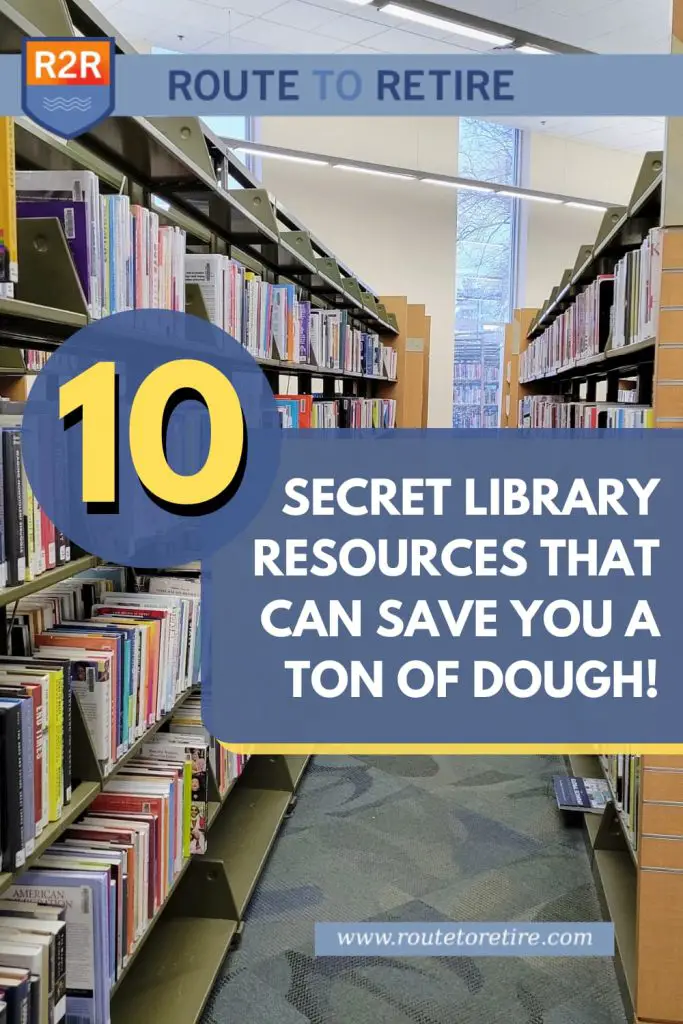
You might have noticed that I didn’t write anything last week. Last year, I “gave myself permission” to take time off from blogging periodically.
That’s not an easy thing for me. In the year and a half since I wrote that post, I’ve only skipped a few weeks of writing… it’s hard to let go! I enjoy writing for the blog but I sometimes struggle by making it more of an obligation than a fun hobby.
Nevertheless, it was nice not to have to “worry” about setting aside time for writing while I had a big mission to complete.
I just spent probably around 20-25 hours over the past couple of weeks utilizing library resources. I’m still trying to eliminate even more stuff than we already have and digitizing is one part of this project. Although I had already scanned and eliminated thousands of old photos before we moved to Panama, I still had some more things that sat in a couple of boxes in storage until we got back:
- A ton of letters I used to get when I was younger and while in college from my Grandpa (on my Mom’s side) and my Grandma (on my Dad’s side)
- Old papers, drawings, report cards, transcripts, certificates, awards, etc. from my past or Faith’s
- Notes and cards from Faith and Lisa over the years
- Some more photos that I hadn’t gotten to previously
- And a ton of other paper or book pages that could be digitized

Instead of spending hundreds of dollars on a new scanner that I would only need for this project, I headed to the library. We somehow had nice weather in the 60s and 70s (pretty odd for a November in northeast Ohio!) so I walked the mile there and back with a box of memories to scan each time.
Several days later and an aching back from being hunched over for hours and… consider this mission accomplished!
So now I’m back with something fun to share! It’s no secret that your local library has some cool offerings. I’ve already talked in the past about some of the library resources you might find:
- The Biggest Secret the Library Offers to Enrich Your Life
- How We’re Streaming Movies, TV, and Music for Free
Those posts talk about digital books and magazines, streaming movies, and even some online courses. It’s awesome and you would think that would be more than enough, right?
But now I’ve found even more great library resources that are worth sharing! Not only might there be some fascinating things there that can save you money (besides book borrowing), but they might offer some money-saving online services that might surprise you as well.
Here are 10 great library resources that I’ve found just at my local library and the “big city” library nearby. Maybe these library resources aren’t necessarily a secret but I didn’t know most of these existed until recently.
Libraries aren’t as basic as they used to be and my guess is that you’ll find similar results at your nearby libraries as well.
Library of “Things”
This was a concept I hadn’t heard of before – what the heck is a library of things??
It turns out that these “things” are some of the coolest library resources available. My closest library is beautiful and offers what they call a “Wall of Things” while the bigger Akron-Summit County Public Library provides a “Library of Things.”

In a nutshell, “things” might be the right word to use because it’s just various items the library will loan out to you absolutely free.
And you might be thinking, “I don’t care about the useless junk that the library has just sitting around… it’s not going to be anything I’d ever want to use.” Well, you might want to think again because I bet you’d find something worthwhile in these library resources. Here are some of those things offered in the Wall of Things at my local library:
- 3D pens
- AugmentifyIt Cards
- Auxiliary Audio cable
- Bike Lock
- Blocks Rock Game Set
- Boogie Board
- Brain Flakes
- Citizenship Kit (to study for the nationalization test)
- Crochet Kit
- Engine Reader (to diagnose the check engine light on your car)
- Hotspot (access free Wi-Fi while traveling or at events)
- Jewelry Kit
- Kalimba Thumb Piano
- Kindle Paperwhite E-Reader
- Light Therapy Lamp
- Leather Punch
- Long Loom Kit
- Magnifying Glass
- Merge Cube
- Mesh Backpack
- Moonlite Storytime Projectors
- Oregon Trail Handheld game
- Perplexus Games
- Portable Ping Pong Set
- Pom Pom Maker
- Portable Phone Charger (power bank for your phone)
- Portable Speaker
- Roku Stick
- Round Look Kit
- Shifu Orboot AR Globe
- Stud Finder
- Traffic Cones
- Ukulele
- Video Capture Device (VHS to digital converter)
- Video games
- Wire Jig


The Akron-Summit County Public Library has a ton of “things” in all these categories:
- Art Library
- Cake Pans
- Educational Kits
- Hotspots
- Laptop & Hotspot Bundles
- Kitchen Tools
- Memory Kits
- Recreational Things
- STEM Kits
In other words, these libraries have a massive amount of cool stuff! And it’s useful, too!
Now, think about this from a money perspective…
How often are you going to use an engine reader to diagnose car trouble? I own one of these and they’re actually very useful… when you need one. Fortunately, the necessity isn’t too often.
So instead of dropping $20-25 to buy it on Amazon, why not just borrow one from the library when you need it? Not only does that save you money, but it’s less clutter to have sitting around taking up space at home.
Driving your way to a beach vacation? Why spend $45 a pop for a boogie board (aka bodyboard) when you can just borrow one for the trip and return it when you get back?
You get the point!
Museum and Other Passes
Sometimes this is lumped into the library of things and sometimes it isn’t. Regardless, this is one of the library resources that’s hard to pass up!
My local library currently offers free passes to the following places:
- Akron Art Museum (normally $12 for adults and free for kids)
- Akron Children’s Museum (normally $5 for adults and kids)
- Akron Zoo (normally $9 for adults and kids over 2)
- Stan Hywet Hall & Gardens (normally $21 for adults and $10 for kids over 2)
- William McKinley Presidential Library & Museum (normally $10 for adults and $8 for kids over 3)
I’m not going to lie – these generally aren’t easy to come by at my library. There are only a couple of each of these passes and it’s first come, first serve. Seeing them available is like winning the lottery.
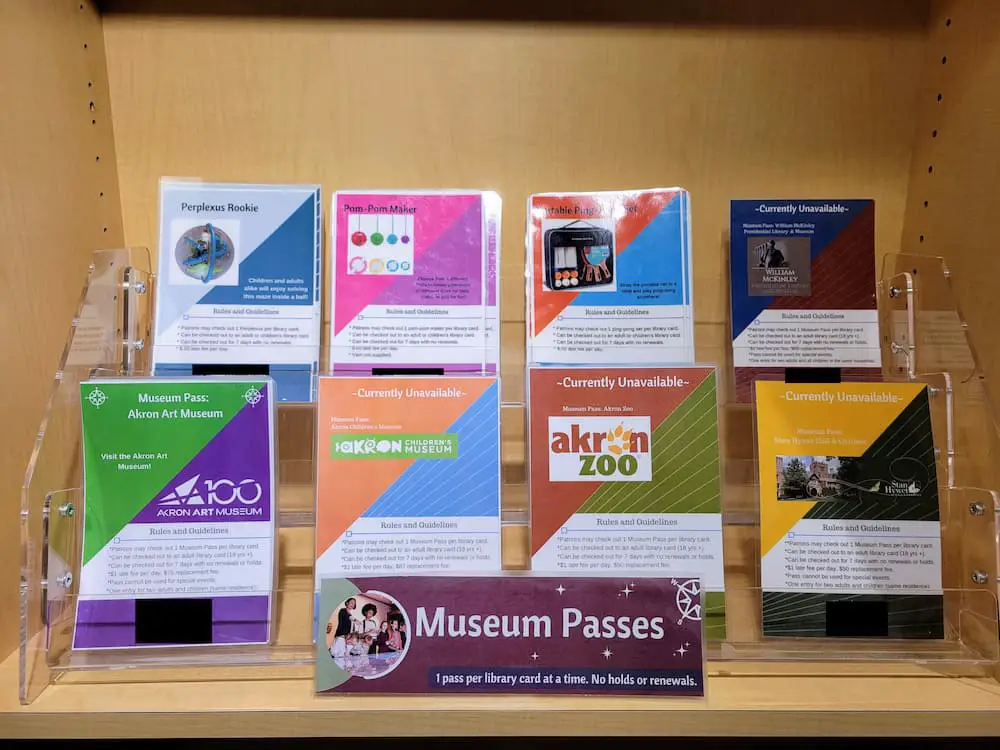
That said, we’ve already signed out a pass for the Akron Zoo (one pass essentially covers the whole family) as well as for the William McKinley Presidential Library & Museum. Each pass is valid for a week so you could technically go multiple times if you wanted, but it’s not renewable.
It’s super cool that this is even a thing!
I don’t know how prevalent this is in libraries across the U.S., but it’s something worth checking into. The savings from just one day out can be a nice win for your wallet with something fun to do for the day to boot!
LinkedIn Learning (formerly Lynda.com)
I already knew that this one existed and talked about it in my post from a few years ago, The Biggest Secret the Library Offers to Enrich Your Life. However, this one is so valuable that it’s worth mentioning again.
Lynda.com was a very popular site for folks wanting to take various online courses. It started in 1995 and then eventually got acquired by LinkedIn in 2015, which was then acquired by Microsoft in 2016.
So now it’s LinkedIn Learning and offers over 6,000 online video courses teaching business, software, technology, and creative skills.
The cost is $39.99/month for unlimited access or $19.99/month for an annual subscription. It’s not cheap but it can be a grand investment that can pay itself back several times over by helping you elevate your skills for your current career or get you ready for a new one.
But here’s the best part… through many libraries (including two different libraries I belong to), this is another of the library resources you get for free. You can click right through from the library’s site, enter your library card number and pin, and you’re off to the races!
For anyone wanting to expand their level of knowledge in one of the many courses LinkedIn Learning offers, this is a huge win!
LinkedIn Learning is one of just several training services that libraries tend to offer to their patrons so be sure to check out what options you might have.
A Movie Theater?
For some reason, this astounded me. The main branch of the Akron-Summit County Public Library has a 425-seat auditorium in it. That’s cool, but what surprised me is that they show movies there… for free.
At this particular library, they have showings on Thursday evenings and Sunday afternoons. The Thursday movies seem to be more niche or older, less popular films. The last few included:
- Desperate (1947)
- Phantom Lady (1944)
- The Sniper (1952)
But the Sunday movies they offer are current popular movies. Here are the recent listings they’ve had:
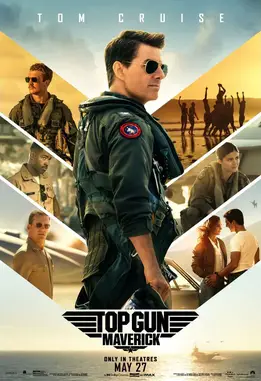
- Jurassic World Dominion
- Top Gun: Maverick
- Twilight (Extended Cut) – 14th-anniversary screening
- Lightyear
I just thought that was incredible. I contacted the library and they said you just show up and there’s generally plenty of seating. They have a no-food policy but covered drinks are allowed.
I only recently found out about this so we haven’t gone yet, but how cool is that to be one of the free library resources? The cost of movies nowadays is just stupid, especially for bigger families. This can be a great way to spend a Sunday afternoon without dropping a hundred bucks!
Consumer Reports Online Access
Now, I thought this was pretty exciting. I knew that many libraries offer the magazine Consumer Reports in physical or digital format. If you’re not familiar, Consumer Reports is a fantastic source of independent information that helps empower consumers to make more informed decisions. Their ratings and reviews are (theoretically) unbiased and unbought, which makes them extremely valuable.
What I didn’t know until recently is that in some cases, the library resources might also include online access to Consumer Reports. I periodically subscribe to their online access because it can save you a lot of research time and offer some peace of mind on making a big purchase through their up-to-date reviews. This includes electronics, appliances, and water heaters all the way up to larger purchases like cars and trucks.
I still feel it’s worth supporting the non-profit at only $39/year (as of this writing) if it’s something you’ll use regularly. But, if you’re someone not planning to utilize it too often or you can’t afford it, being able to access these ratings and reviews online for free is a powerful resource.
I tried it and was blown away by how simple it was – you just click through from the library site and you’re in. Consumer Reports sees the referral and just lets you pass right through as if a paid user. That’s it – search away and see all the valuable information normally locked behind a paywall.
Language Learning
In my post, Do You Need to Speak Spanish Living in Panama?, I talked about how I utilized materials from The Great Courses to learn Spanish. These are normally pretty expensive courses if you go through them directly but they’re free through many libraries.
So that’s one great way to learn another language or a lot of other, well, great courses!
However, in my quest to find some cool library resources, I stumbled across Transparent Language. They provide language learning courses for over 110 languages!
I’m still trying to master my Spanish and I’ve completed several apps and courses already so I’m game for the next challenge. If you go through Transparent Language’s website, they charge a whopping $24.95 per month for 1 language or $49.95 per month for access to all the languages they have. That’s too expensive for my blood!
By now, you already know what I’m going to say, but I’m doing it anyway… it’s 100% free by just going through the library!
I haven’t started it yet so I don’t know much about the quality of the courses but they do have a big following on social media so that’s hopefully a good sign!
Children’s Discovery Packs & Kits
Got kids? As our local library puts it…
“Check out 50+ educational packs and kits for children of all ages, with topics ranging from Shapes to Aerospace Engineering.”
Take a look at this offering list:
- Addition
- Aerospace Engineer
- Aircraft Engineer
- Amusement Park Engineer
- Architectural Engineer
- Automobile Engineer
- BB-8 app-enabled droid
- Beginning Sounds
- Blocks Rock! STEM Building Blocks Educational Game
- Brain Model
- Circuit Maze
- Civil Engineer
- Color Chameleon
- Comparing Numbers
- Computer Engineer
- Counting
- Dash, the Coding Robot
- Fruit Battery Science Kit
- Gravity Maze
- Heart Model
- Hot Dots: Let’s Master Grade 1 Math
- Illusion Science
- Laser Maze
- Letter Identification
- Magnets
- Math Pack, Grade 1
- Math Pack, Grade 2
- Math Pack, Grade 3
- Measurement
- Mechanical Engineer
- Monkey Math
- Numbers and Quantities
- Ollie
- Ozobot, The Coding Robot
- Patterning
- Picasso Tiles
- Q-Ba-Maze
- Reading Pack, Grade 1
- Reading Pack, Grade 2
- Reading Pack, Grade 32
- Reading Pack, Grade K
- Retelling
- Rhyming
- Shapes (2)
- Sight Words
- Smart Circuits
- Snap Circuits Beginner
- Space Projector
- Squishy Human Body
- Subtraction
- Syllables
- Transportation Engineer
- View-thru Geometric Solids
- Vocabulary
- Word Building
We all want the best for our kids and being able to give them opportunities – that’s a gimme. Giving them a chance to try new things is an excellent way to get them to learn and find out what they enjoy. The problem is that those new opportunities usually come with a punch to the gut with your wallet.
Not at your local library! Library resources like these give kids a chance to explore things they might be interested in for no cost. If they don’t like it, no harm, no foul. You can just move on to the next thing and find one they do enjoy!
MakerSpace / TechZone
This is one of the library resources that can go by a lot of different names. My local library calls its implementation MakerSpace and the Akron-Summit County Public Library calls its version TechZone.
The idea though is simple and cool – you get free or low-cost access to a variety of tech and craft equipment. For folks who like to make stuff – hobbyists, artists, or any creative person – this can be a gold mine of fun!
Between my two main libraries, here are just some of the tools they offer access to use:
- 3D Printer
- Adobe Creative Suite
- Button/Magnet Makers
- Cricut Crafting Machine
- Direct to Garment Printers
- Ellison Die Cutter
- Green Screen
- Heat Press
- Jewelry Making Tool Kit
- Laminator
- Laser Engraver
- Media Transfer Station (negatives, VHS, pictures, super 8mm, Vinyl LPs, or cassettes to digital)
- Recording Studio
- Sewing Machine
- Vinyl Printer
In many cases, it will be completely free to use the equipment but you do need just need to supply the materials. However, sometimes they have a bunch of supplies you can use as well.
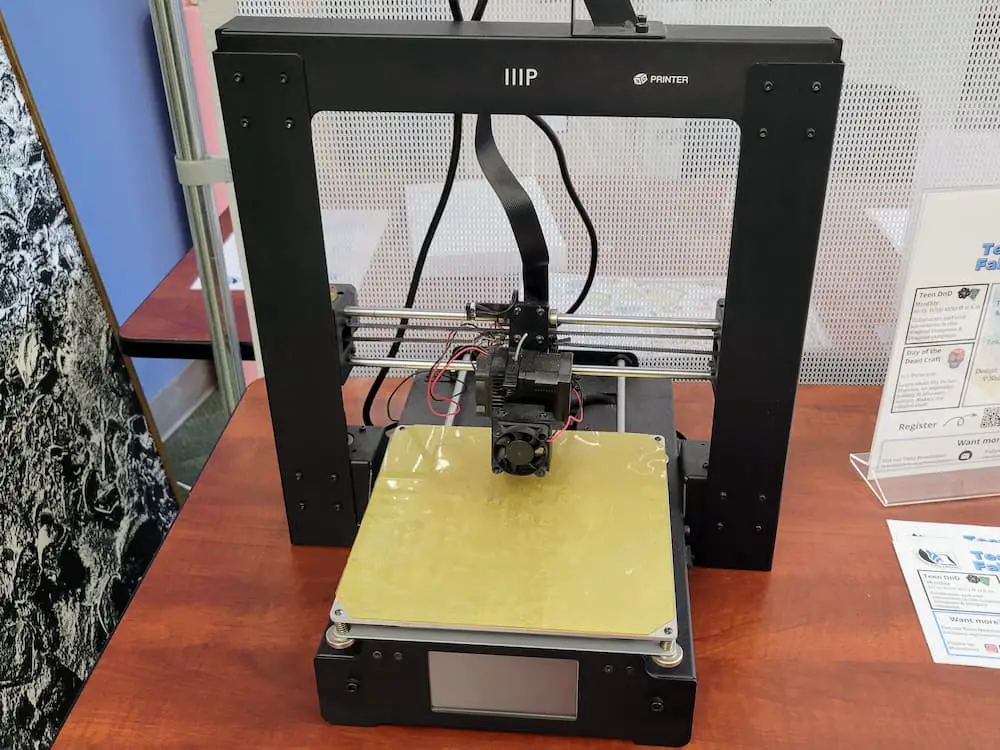


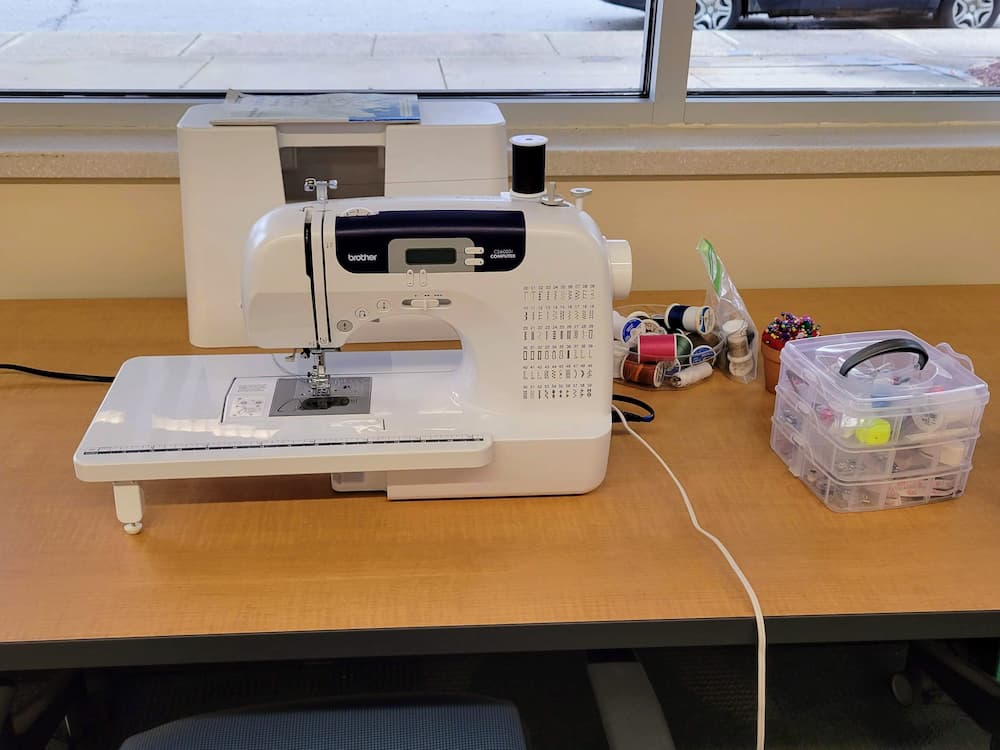
Scanning, Printing, and Faxing (that’s still a thing somehow!)
To some of you, this one’s not too much of a secret but it might be to others.
I haven’t owned a printer for probably about 10 years now. I rarely need to print something but when I do, I usually just head on over to the library. Most libraries now let you just upload documents right from your computer at home if you want or even from your phone. Submit the docs with a PIN and head to your library to print them out (or you can just do the whole process there if you prefer).
At around 5¢ a page for black and white and 25¢ for color, that’s not too bad. Considering that I don’t need to print too often, that saves a lot of money over buying a printer, paying for the ridiculously priced ink, and dealing with the troubleshooting hardware/software headaches.
And as I mentioned earlier, I’ve spent a ton of time scanning recently at my library. That, my friends, is 100% free!
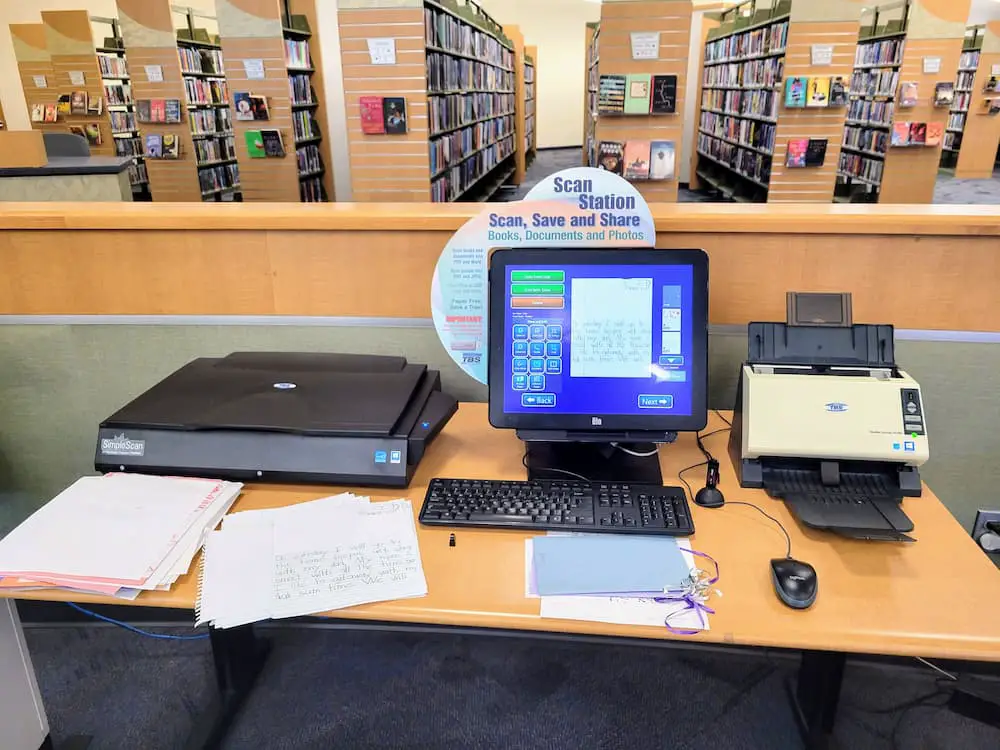
They also offer the ability to fax documents (for a small cost). It blows my mind that faxing is even still a thing, but what can you do?
Also, I think by now, most folks know that you can use the computers in the library for internet access when needed. Usually, you’re limited to a couple of hours but that can still come in very handy.
Study rooms / Meeting rooms
Ever need a place to work or study that’s a little quieter?
Many libraries have smaller rooms available that you can reserve ahead of time for just that purpose. Every library that does this will have its own terms on what you need to do to “borrow” that space and the time limits associated, but it might be just the thing you need to get some real work done.
Speaking of work, so many entrepreneurs or small businesses work out of their homes now. Video chats can be great for many meetings, but sometimes it helps to have everyone in person.
My local library has meeting rooms available to reserve specifically for non-commercial, non-profit, educational, or community groups.
The larger Akron-Summit County Public Library has rules similar to my local library for free use. However, for non-eligible groups, you can rent the rooms out when available.
So depending on what you need the rooms for, this is one of the library resources that will either be free or available at a modest cost. Regardless, it’s something to keep in mind when you need the space.
As I’m typing this, I see that the Akron-Summit County Public Library has an “Akron Eats: World Cuisines“ event going on this evening. There are over a dozen restaurants and breweries participating to let you sample foods from around the world (Jamaican, Japanese, Greek, Vietnamese, Ethiopian, etc.) and drinks. They’re even having entertainment there.
And this is all for the low cost of absolutely free.
The point is that the library resources you likely have in front of you can be surprisingly vast. I barely scratched the surface with the library resources I found. There are so many other valuable benefits I didn’t even touch on.
Not only do libraries have so much to offer, but it’s almost always included just for being a member. You can save boatloads of money by taking advantage of these great services.
These aren’t the same old libraries I remember as a kid… and that’s a good thing!
Plan well, take action, and live your best life!
Thanks for reading!!
— Jim


Does your library have Hoopla? It’s an app that lets you borrow instantly, no more waiting in line like the Libby app. What I like is that you can also borrow movies and record albums along with books, audiobooks and magazines. I could also put it on my Firestick so when we do borrow a movie you can see it on your big screen. The limit is only 5 borrows a month but in November they have a section of things you can borrow without impacting your 5. So many options, not enough time, even in retirement!!
Hoopla’s great… not a ton of the more popular movies but it’s got some gems in it for sure. I didn’t know about borrowing online music – I’ll have to check that one out!
You’re so right, Nancy – there’s just not enough time! 🙂
Thanks for this excellent article, too often we drive by the library once we grow up thinking it doesn’t have much to offer. This is clearly not the case. It seems there’s something for everyone.
Have you considered house sitting in a warmer locale for a little while during the winter. Might give u a break from the cold, u get free accommodation in exchange for looking after the house or pets.
We had an offer to actually do this back in Panama for this coming January but the dates weren’t going to work for us (that would have been perfect!). That said, we’re already working on lining up some good travel plans this winter… to warm places! 🙂
Goodness Jim, I didn’t realize Libraries have advanced so much, funny you mention Boogie Boards. We actually did buy one when we in Florida last Christmas, we used it very little and it’s still sitting at my father-in-laws house….Until he gets tired of looking at it and donates or throws it away! Our (small town) library doesn’t have nearly as much as yours, but these are some good ideas for them to model after. Hope you’re staying warm up there in Ohio!!
Haha, we’ve done the same thing with buying boogie boards on vacation and then they just sit. I’m sure that’s not a common find in libraries but it’s cool to know that there are unique options out there.
I realize that libraries are going to vary with what they offer but as a whole, they’re all moving toward a lot more service offerings that they didn’t have previously. Even if you’re not seeing a library of things at yours, I’d be curious if they’re partnering to offer some of the online programs out there.
Ugh, the cold… I’ve got my long johns on right now! 🙂
I just put on the winter tires the car my kids drive to college. Just in time for the 3-6″ we are supposed to get. Embrace the suck!
Great info! We have used the wifi hotspot on trips. Just found out about Consumer Reports a few months ago. This is one to bookmark to act as a reminder of all the things you can take advantage of since we are paying taxes to support it.
I do recommend getting a scanner. I have a Fujitsu that wasn’t cheap but I have had it for years now. I’m going to go scan some stuff now. Thanks for the reminder…..
Haha, embrace the suck, huh? Ugh… I didn’t miss this at all over the past few years! 🙂
That’s cool to hear you used the hotspot before – as soon as I saw that, I mentally started coming up with ideas on when that would come in handy.
I have a feeling I know which Fujitsu scanner you might have gotten – I was looking at one of those previously. But, I now have everything scanned so now the one-offs are nothing – I use Adobe Scan for documents and Google PhotoScan on my phone for those stragglers and they do the job well enough for what I need. Plus, I have no idea where we’d put a scanner in this tiny place! 😂
Yeah…. Just nice to have some company in the suffering department 🙂
My scanner is small S1300. It was a few hundred at the time. More than I would normally spend but has been worth it.
Ah, I was looking at a different model but still part of the ScanSnap series (this was years ago). A good scanner can be worth its weight in gold for sure!
My local library has a “seed library” for gardeners. The seeds are all locally grown and adapted to the local environment, which makes the likelihood of succeeding with them that much higher.
You aren’t required to “return” seeds at the end of the season, but I thought it was cool that many local gardeners do.
Now that is really cool! Is that the library in your new city? My daughter’s jaw dropped when I told her about this – she loved that idea. Super cool!
Yep, there’s a apothecary style cabinet where the seeds are stored at our local library. Sometimes I browse them for fun.
Technically though, the entire county library system is part of the seed library. So, even if they don’t have the particular kind of seed I’m looking for, I can still ‘borrow’ the seed from another county library.
That’s such a unique and cool benefit, Mr. Tako – I love it!
Excellent article. I especially like referrals to previous posts. My library uses “Libby” app. Not as flexible as some of them but still a good (and free) resource.
Libby’s great – I actually just listened to a podcast on NPR’s Planet Money and they talked a little bit about the good and the bad of Libby. It’s great for users but because it’s so easy, it ends up hurting book sales for publishers. It’s a good listen with several things I was unaware of if that sort of thing is interesting to you.
I never appreciated the public library until after college, when I got curious about reading for fun instead of living in them and being buried in textbooks. Our local library rented audiobooks, CDs, magazines, and movies in addition to books and I thought that was amazing!
The benefits you describe above are incredibly generous. Cake pans, yard tools, and boogie boards?
This is why we in the FI community need to join our local Friends of the Library and rally our council to support funding for the local library. Thanks for showcasing how vital they are to our communities!
You make a great point, Gary – I really never really appreciated all the benefits that libraries provide either. Now that I’m utilizing them more, I should probably be supporting them more as well. Thanks for that!
We love the library! Thanks for the great post.
We have been able to request books for the library to buy and get first pick at borrowing them. They have purchased the 3 books we requested so far.
Our kids have done homeschool classes, programming classes and have used the Great Courses on Hoopla too. Such a great resource for the community.
Requesting books for the library to buy is a good one, Morgen! I only stumbled across that several years ago when a buddy of mine who worked at a university library bought a copy or two of a book I written to shelve there. I thought that was really interesting and something I didn’t know could be done.
We’re on the same page with homeschooling and leveraging the library more since we’ve gotten back from Panama. That’s cool that they’ve done programming classes as well. My daughter’s interested in that so I’ll have to investigate that one more. Thanks!!
Thank you! I am also working on my Spanish. Went to the library yesterday because of you, got my card and now on Transparency Language 🙂 I appreciate it!
Hey, that’s awesome – nice job, Karey! If you haven’t tried out The Great Courses: Learning Spanish, I’d highly recommend that, too. Both the level 1 and level 2 courses were very helpful for me. I was able to stream them online through my library (though I saw they have the DVD version at my library as well).
Thank you Jim! I appreciate the recommendation. I will check to see if they have that as well. I have access to a city and county library system so hopefully with your tips I can start taking advantage of both of their offerings.
Living in NEO, I’m curious what library this is.
Medina has a nice makerspace & I’ve checked out things like a radon detector
Hi Beth – the two that I mainly had access to while living in the area were Akron-Summit County Public Library and Cuyahoga Falls Library. Both have been absolutely chock full of resources, but I love that this is becoming more of the norm now. I would not have even thought about a radon detector being available at the library – that’s perfect when you want to double-check some things to give yourself a quick feeling of reassurance or pinpoint a possible issue… super cool!